crwdns2935425:05crwdne2935425:0
crwdns2931653:05crwdne2931653:0

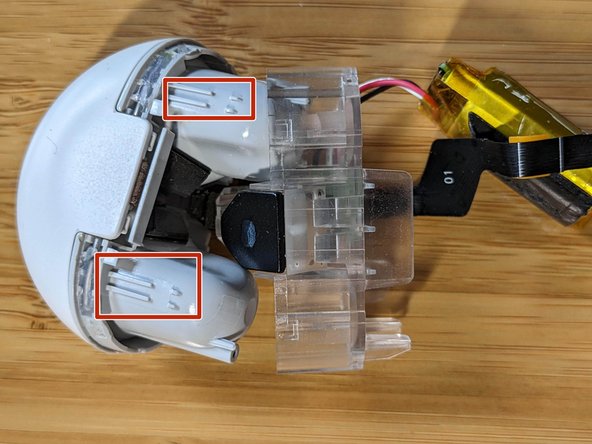


-
There are four "tabs", two on each side that need to be released to separate the clear plastic section from the rest of the top.
-
Insert a spudger or small flathead screwdriver into each tab to release it, working your way around. The two parts should separate.
crwdns2944171:0crwdnd2944171:0crwdnd2944171:0crwdnd2944171:0crwdne2944171:0