crwdns2935425:012crwdne2935425:0
crwdns2931653:012crwdne2931653:0

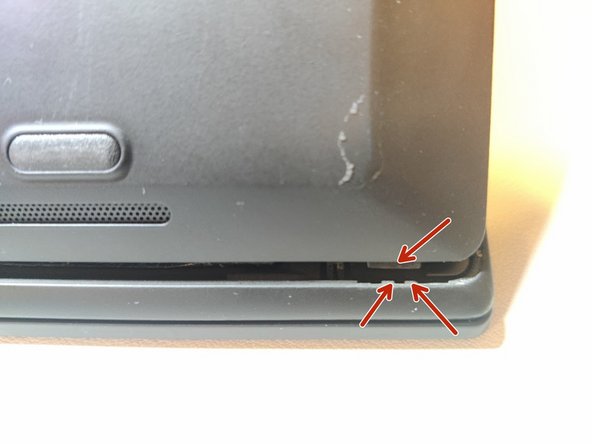




Re-install the back cover
-
Align the tabs on the bottom corners of the back cover with the retention clips on the chassis and slide the tabs into place. Lower the back cover onto the chassis.
-
Firmly press at the indicated areas to engage the retention clips on the back cover. There should be a click or pop as each clip snaps into place.
crwdns2944171:0crwdnd2944171:0crwdnd2944171:0crwdnd2944171:0crwdne2944171:0