crwdns2935425:011crwdne2935425:0
crwdns2931653:011crwdne2931653:0

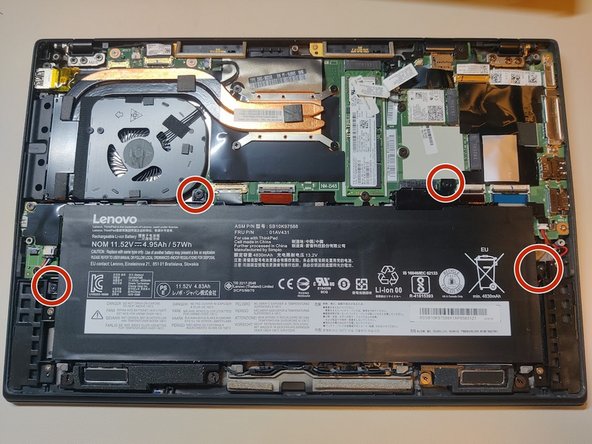


Re-install the main battery
-
Following the same procedure from the test fit, re-install the main battery.
-
Screw in the 4 battery retention screws.
crwdns2944171:0crwdnd2944171:0crwdnd2944171:0crwdnd2944171:0crwdne2944171:0