crwdns2935425:012crwdne2935425:0
crwdns2931653:012crwdne2931653:0

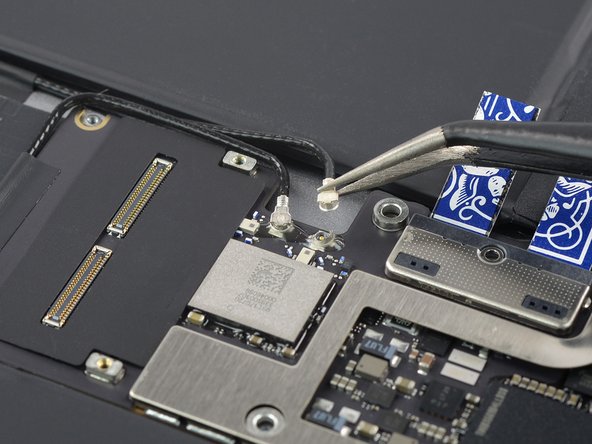
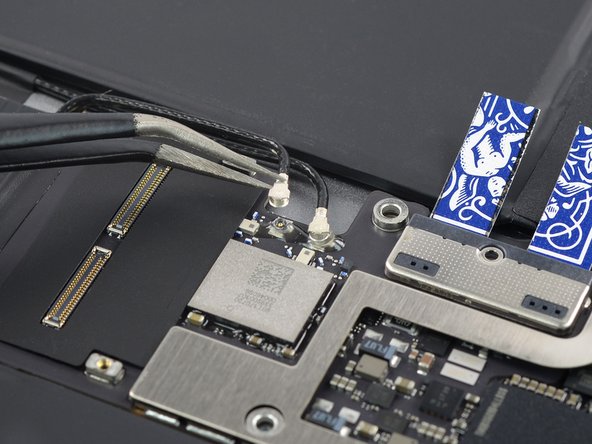



Disconnect the antenna cables
-
Slide a pair of tweezers under the upper antenna cable at the bottom edge of the logic board until they're snug against the metal connector.
-
Disconnect the upper antenna cable by prying it straight up from the logic board.
-
Repeat the procedure with the lower antenna cable.
crwdns2944171:0crwdnd2944171:0crwdnd2944171:0crwdnd2944171:0crwdne2944171:0