crwdns2935425:011crwdne2935425:0
crwdns2931653:011crwdne2931653:0

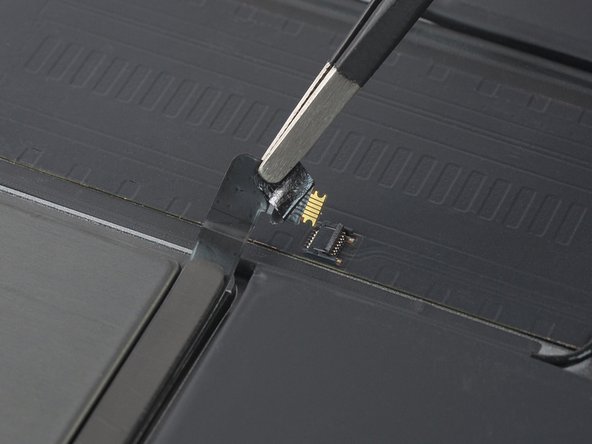




Disconnect the SIM card reader cable
-
Disconnect the SIM card reader cable by carefully pulling it out of the ZIF connector with a pair of tweezers.
-
Carefully bend the SIM card reader cable upwards to free the logic board.
crwdns2944171:0crwdnd2944171:0crwdnd2944171:0crwdnd2944171:0crwdne2944171:0