crwdns2935425:08crwdne2935425:0
crwdns2931653:08crwdne2931653:0

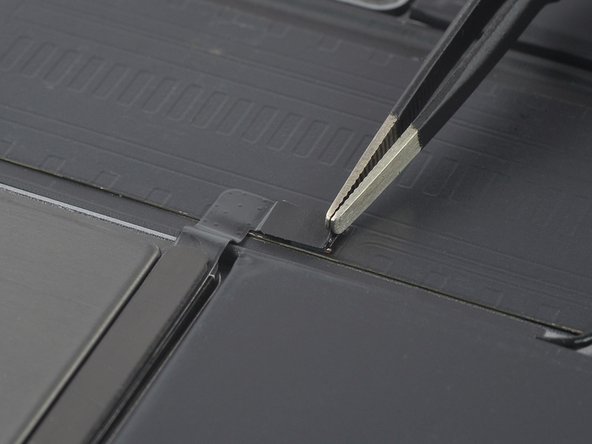
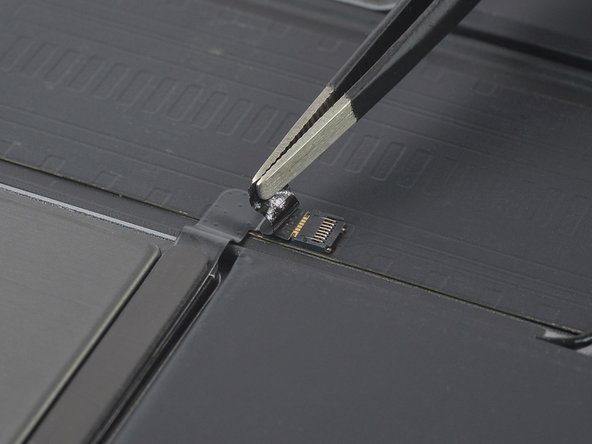



Peel back the tape
-
Use a pair of tweezers to peel the black tape off the SIM card reader ZIF connector.
crwdns2944171:0crwdnd2944171:0crwdnd2944171:0crwdnd2944171:0crwdne2944171:0