crwdns2935425:07crwdne2935425:0
crwdns2931653:07crwdne2931653:0

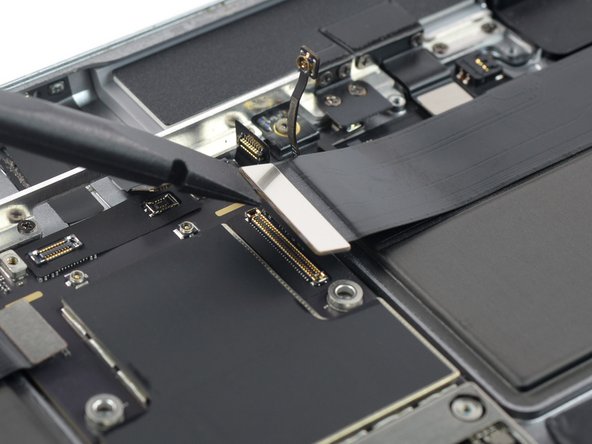


Disconnect the sensor and volume button cable
-
Use a spudger to disconnect the sensor and volume button cable by prying the connector straight up from its socket.
-
Carefully bend the cable upwards to free the logic board.
crwdns2944171:0crwdnd2944171:0crwdnd2944171:0crwdnd2944171:0crwdne2944171:0