crwdns2935425:012crwdne2935425:0
crwdns2931653:012crwdne2931653:0

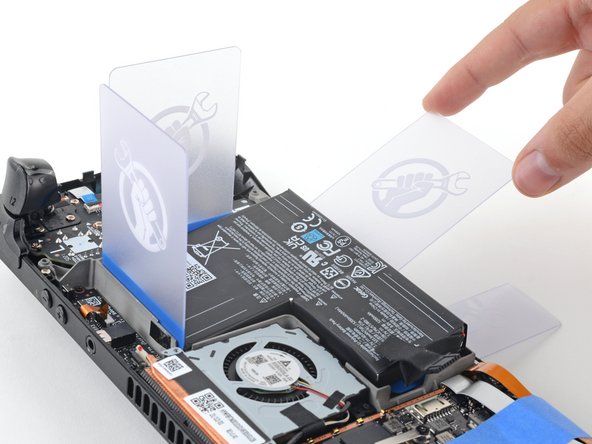




Pry out the battery
-
Insert a plastic card along the bottom edge of the battery to pry the battery away from the frame.
-
Lift the battery up, away from the Steam Deck to fully separate it from all adhesive.
-
If you're having trouble, repeat the heating and prying process around all edges until the battery becomes loose.
crwdns2944171:0crwdnd2944171:0crwdnd2944171:0crwdnd2944171:0crwdne2944171:0