crwdns2935425:05crwdne2935425:0
crwdns2931653:05crwdne2931653:0

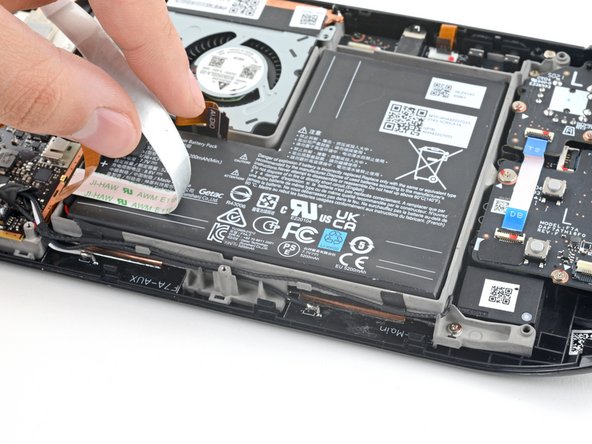
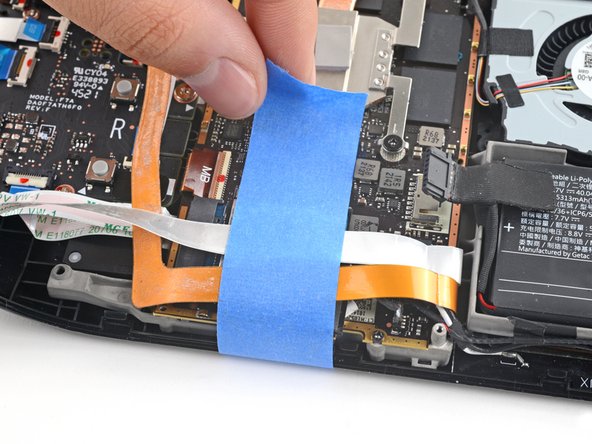



Peel back the button board cable
-
Carefully peel the button board cable off of the battery.
crwdns2944171:0crwdnd2944171:0crwdnd2944171:0crwdnd2944171:0crwdne2944171:0