crwdns2935425:06crwdne2935425:0
crwdns2931653:06crwdne2931653:0


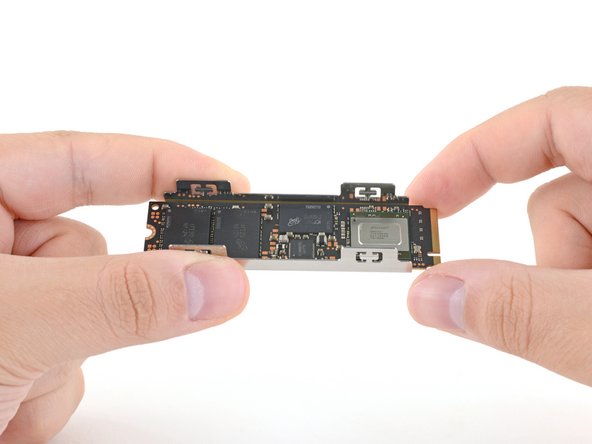



Lay the SSD in the tray
-
Lay the M.2 SSD into the tray, the side with the most chips facing up.
crwdns2944171:0crwdnd2944171:0crwdnd2944171:0crwdnd2944171:0crwdne2944171:0