crwdns2935425:06crwdne2935425:0
crwdns2931653:06crwdne2931653:0

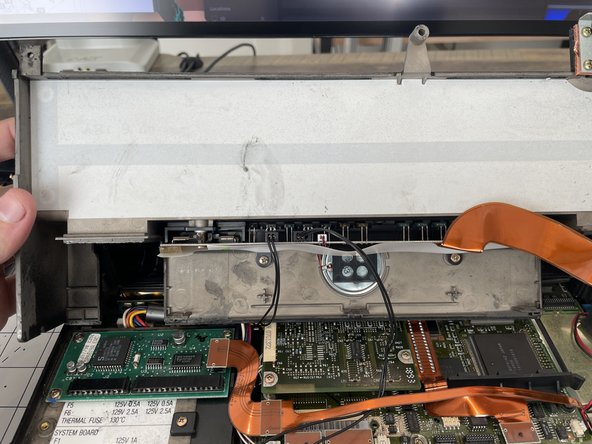


Remove the top rear case
-
Remove the ribbon cable connected underneath the rear right display hinge cover. Use a plastic spudget or plastic tweezers to lift the connector up. You wil then need to slide the ribbon cable towards you and out from under the housing.
-
Disconnect the trackball ribbon cable from underneath the trackball assembly.
-
lift the top rear case back to expose two connectors for the power switch and volume control.
-
You can now lift off the top rear case and set asside.
crwdns2944171:0crwdnd2944171:0crwdnd2944171:0crwdnd2944171:0crwdne2944171:0