crwdns2935425:07crwdne2935425:0
crwdns2931653:07crwdne2931653:0

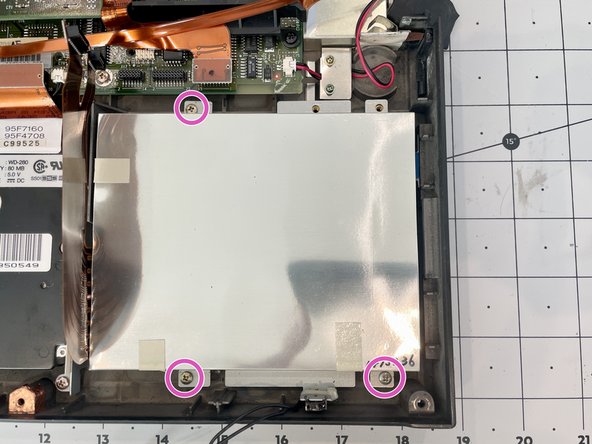


Remove FDD
-
Disconnect the two (2) connectors from the main system board by pulling straight up using the hook end of a spudger, careful not to damage the connectors or ribbon cable.
-
Remove the three (3) 4.5mm screws from the case.
-
Lift out and remove the FDD drive from the lower case. Set aside.
crwdns2944171:0crwdnd2944171:0crwdnd2944171:0crwdnd2944171:0crwdne2944171:0