crwdns2935425:04crwdne2935425:0
crwdns2931653:04crwdne2931653:0


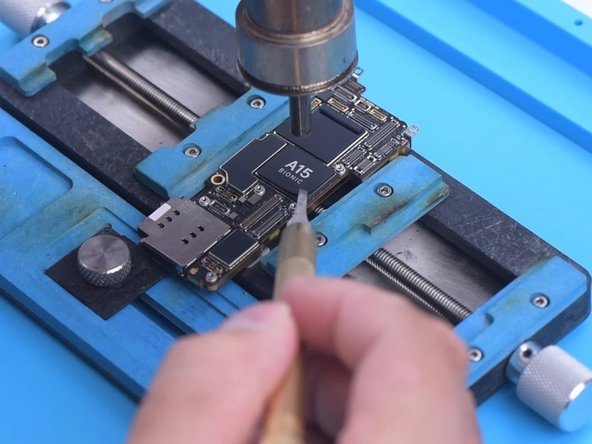



-
Then we remove foam on the motherboard. Remove tape on the motherboard with Hot Air Gun at 100 °C. It can be seen that NAND is under the A15 tape.
crwdns2944171:0crwdnd2944171:0crwdnd2944171:0crwdnd2944171:0crwdne2944171:0