crwdns2935425:012crwdne2935425:0
crwdns2931653:012crwdne2931653:0

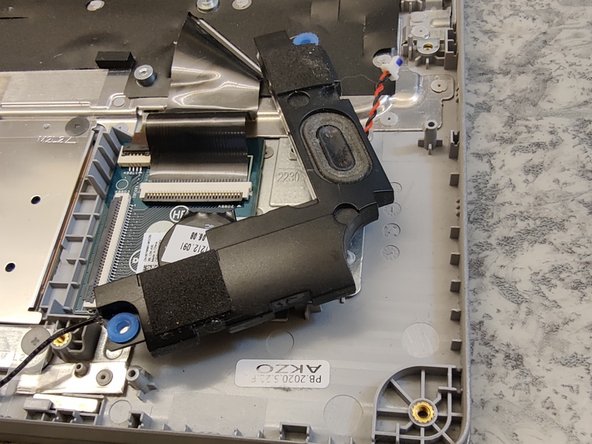
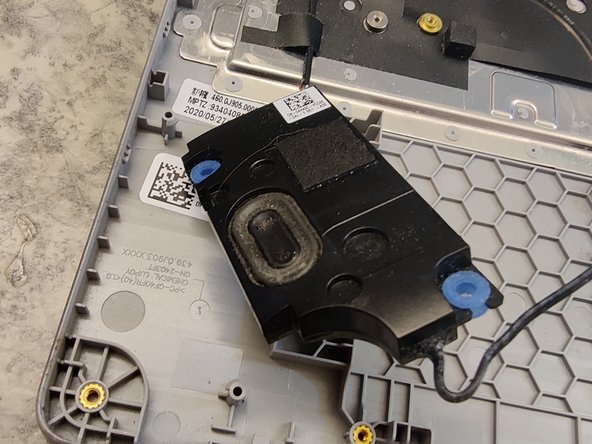



Speakers
-
You can simply lift away the speakers and carefully wriggle out the cables
-
I disconnected and removed the MB (motherboard) to KB (keyboard) cable and MB to TP(trackpad) cable.
-
CMOS battery is stuck to frame with glue. The last cable goes to the keyboard that is hard mounted to the frame as well.
crwdns2944171:0crwdnd2944171:0crwdnd2944171:0crwdnd2944171:0crwdne2944171:0