crwdns2935425:011crwdne2935425:0
crwdns2931653:011crwdne2931653:0

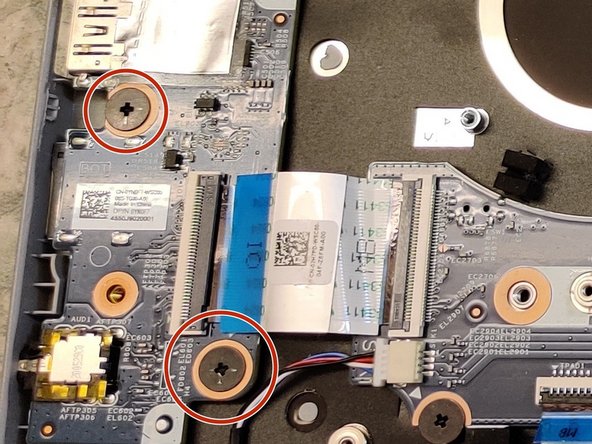
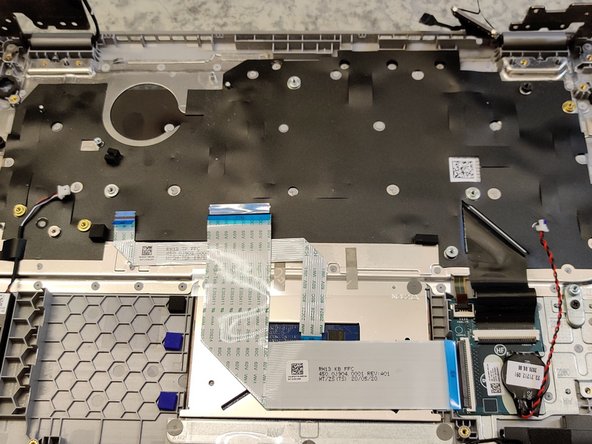



Motherboard Part 4
-
Remove 2 M2x5 motherboard screws
-
Remove 2 M2x2 I/O-board screws
-
Lift and move aside motherboard and I/O-board
-
Place on anti-stat mat or similar surface
crwdns2944171:0crwdnd2944171:0crwdnd2944171:0crwdnd2944171:0crwdne2944171:0