crwdns2935425:03crwdne2935425:0
crwdns2931653:03crwdne2931653:0

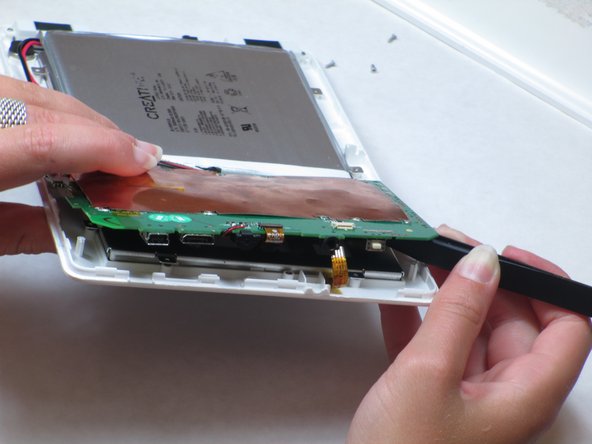


-
Lift up the motherboard.
-
Remove the tape on top of the strip. Use tweezers or pliers to pull on the strip and unplug it.
| [* black] Lift up the motherboard. | |
| - | [* |
| + | [* icon_note] A mesh-like strip on the right side will be connected to the bottom of the motherboard. |
| [* black] Remove the tape on top of the strip. Use tweezers or pliers to pull on the strip and unplug it. |
crwdns2944171:0crwdnd2944171:0crwdnd2944171:0crwdnd2944171:0crwdne2944171:0