crwdns2935425:02crwdne2935425:0
crwdns2931653:02crwdne2931653:0

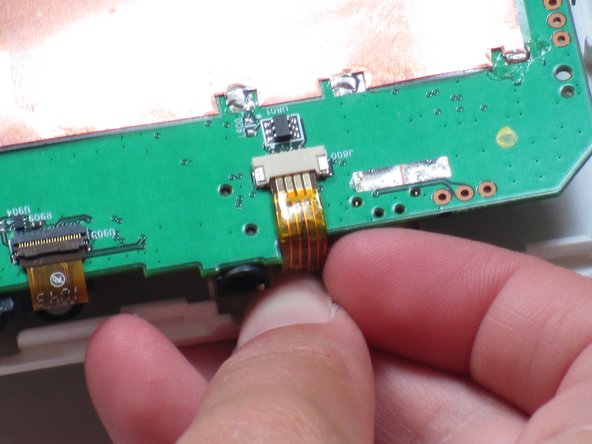
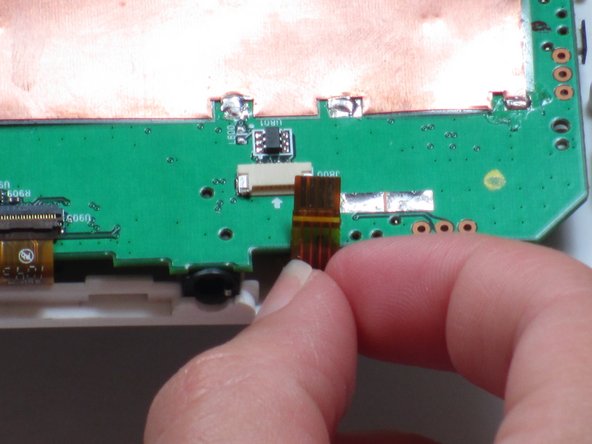



-
Unplug the ribbon cable near the edge of the motherboard in the bottom right of the device.
| - | [* black] Unplug the ribbon cable |
|---|---|
| + | [* black] Unplug the ribbon cable near the edge of the motherboard in the bottom right of the device. |
crwdns2944171:0crwdnd2944171:0crwdnd2944171:0crwdnd2944171:0crwdne2944171:0