crwdns2935425:021crwdne2935425:0
crwdns2931653:021crwdne2931653:0

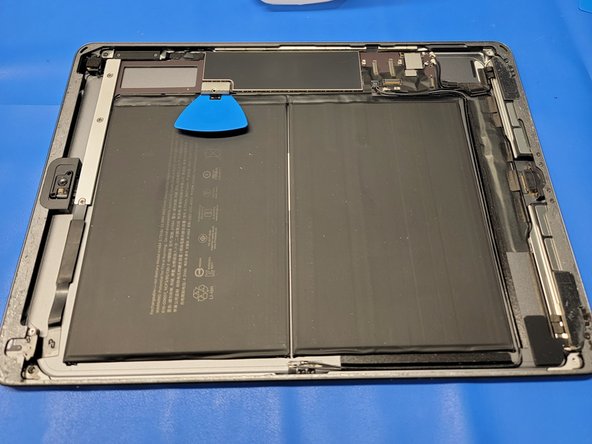


-
Use either ESD safe tweezers, or a side-glue cleaner to remove whats left of the glass shards and adhesive on the frame.
-
Using the either one or both of the tools above, gently but firmly scrape underneath the adhesive and glass around the frame. Use heat if you would like (only blowing heated air for about 3-5 seconds at a time)
crwdns2944171:0crwdnd2944171:0crwdnd2944171:0crwdnd2944171:0crwdne2944171:0