crwdns2935425:011crwdne2935425:0
crwdns2931653:011crwdne2931653:0

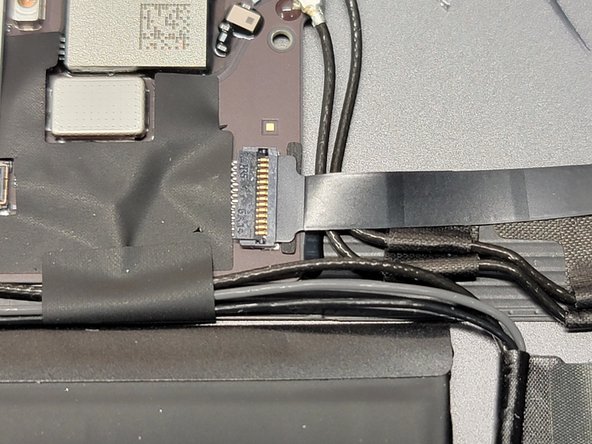


-
Locate the home button flex cable and follow it to its connector
-
You will notice there is a bit of tape covering this connector
-
Gently remove this adhesive using ESD safe tweezers
crwdns2944171:0crwdnd2944171:0crwdnd2944171:0crwdnd2944171:0crwdne2944171:0