crwdns2935425:03crwdne2935425:0
crwdns2931653:03crwdne2931653:0

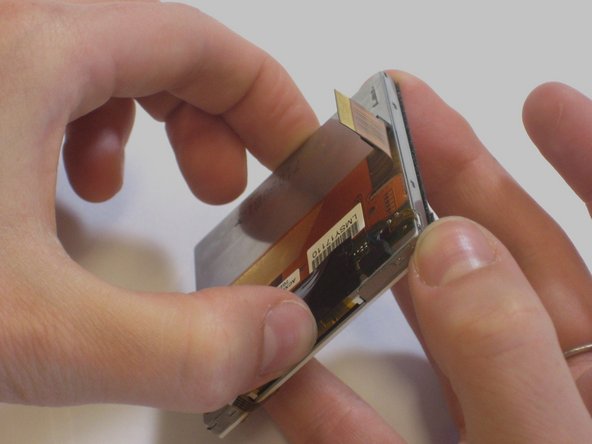
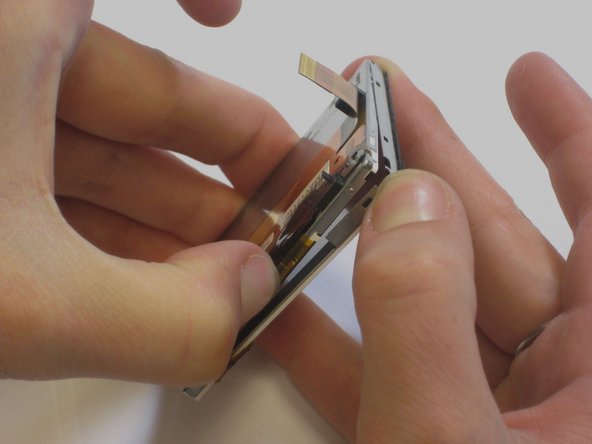



-
Flip the screen over 180 degrees and remove the metal piece that cushions the screen.
-
Flip the screen over again.
-
Carefully begin to pull apart the touch screen and LCD screen.
| - | [* red] Flip the screen over |
|---|---|
| - | [* |
| - | [* |
| - | |
| + | [* red] Flip the screen over 180 degrees and remove the metal piece that cushions the screen. |
| + | [* black] Flip the screen over again. |
| + | [* icon_caution] In the following step, you will only slightly pull the screens apart. Do not fully separate them yet. |
| + | [* black] Carefully begin to pull apart the touch screen and LCD screen. |
crwdns2944171:0crwdnd2944171:0crwdnd2944171:0crwdnd2944171:0crwdne2944171:0