crwdns2935425:02crwdne2935425:0
crwdns2931653:02crwdne2931653:0

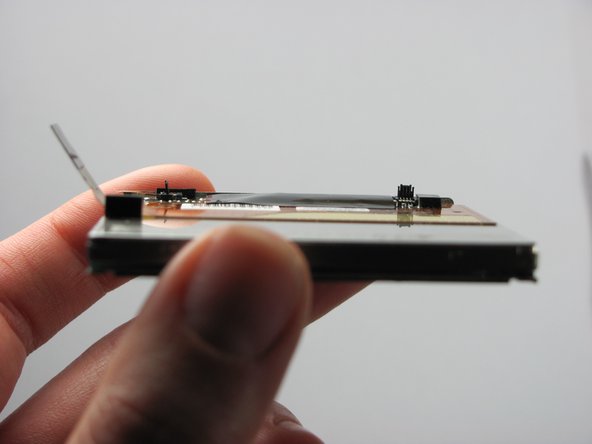


-
Use a small spudger to flip up both of the locking flaps that hold the orange ribbon cables in place.
| - | [* red] Obtain a small metal spudger and flip up the 2 tiny plastic flaps that hold the tiny orange ribbons in place. |
|---|---|
| - | [* black] Do the same thing for the other flap on the opposite side. |
| + | [* red] Use a small spudger to flip up both of the locking flaps that hold the orange ribbon cables in place. |
crwdns2944171:0crwdnd2944171:0crwdnd2944171:0crwdnd2944171:0crwdne2944171:0