crwdns2935425:03crwdne2935425:0
crwdns2931653:03crwdne2931653:0

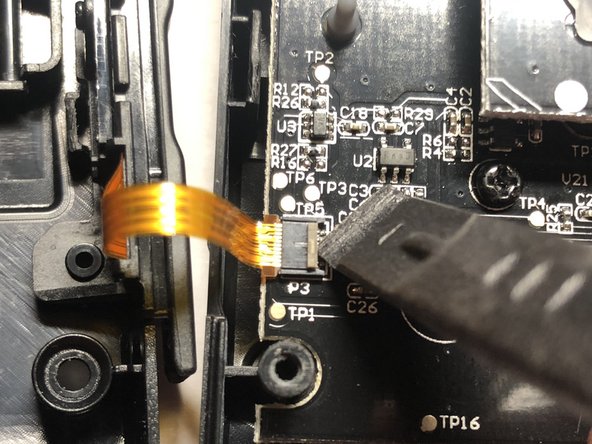




Disconnect ribbon cable
-
Use a plastic spudger to flip the ribbon cable latch up as shown in the first two images.
-
Remove the ribbon cable from the slot by pulling gently to the left with tweezers or fingers.
crwdns2944171:0crwdnd2944171:0crwdnd2944171:0crwdnd2944171:0crwdne2944171:0