crwdns2935425:08crwdne2935425:0
crwdns2931653:08crwdne2931653:0

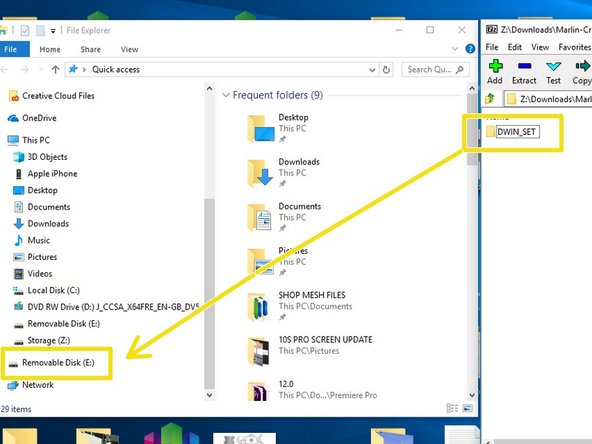


Prepare the SD card
-
Locate a micro SD card no bigger than 16gb in capacity and format it to FAT 32 / Default allocation size.
-
Download the Screen Files, unzip and locate the directory called "DWIN_SET." These files are also linked in Step 12.
-
Copy/Paste, drag or right click and send DWIN_SET to the formatted SD card.
crwdns2944171:0crwdnd2944171:0crwdnd2944171:0crwdnd2944171:0crwdne2944171:0