crwdns2935425:06crwdne2935425:0
crwdns2931653:06crwdne2931653:0

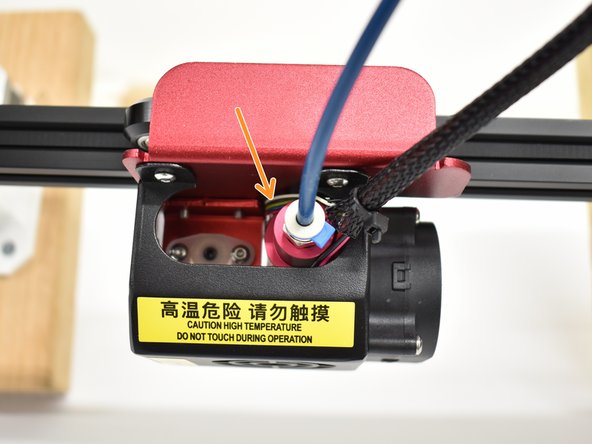


Top Section 2c.
-
Reinstall a new zip tie.
-
Route BL Touch wires behind hot end as shown.
-
Reattach the X-Carriage
-
Tighten the bottom wheel and reattach the belt on both sides (look at step 1 for images).
-
Reattach the front fan cover, paying attention to all wires.
-
Reattach belt ends to the X-Carriage
-
Push X-Axis idler to the right to tighten the belt tension and tighten the socket head screws.
crwdns2944171:0crwdnd2944171:0crwdnd2944171:0crwdnd2944171:0crwdne2944171:0