crwdns2935425:03crwdne2935425:0
crwdns2931653:03crwdne2931653:0

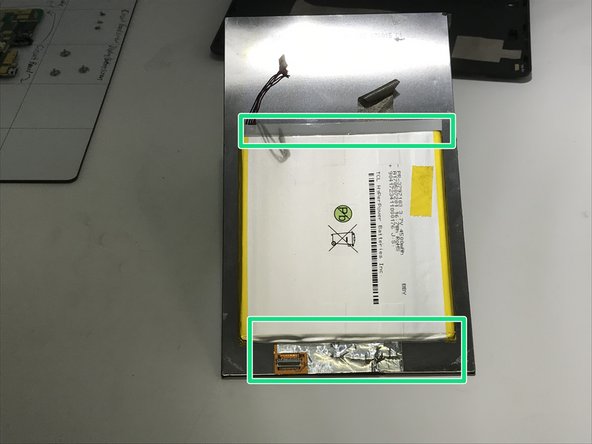


-
Remove the red & blue cord connecting the battery to the motherboard.
-
Remove the tape connecting the motherboard to the back of the LED screen.
-
Pry open with a plastic opening tool along the top and bottom edges until the battery is free from the device.
-
Remove all the remaining tape from the battery.
crwdns2944171:0crwdnd2944171:0crwdnd2944171:0crwdnd2944171:0crwdne2944171:0