crwdns2935425:012crwdne2935425:0
crwdns2931653:012crwdne2931653:0

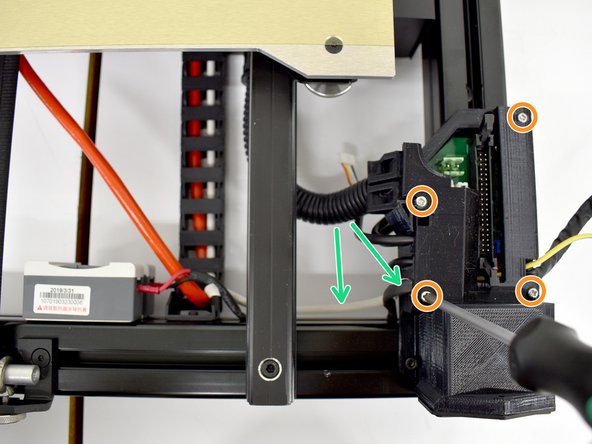
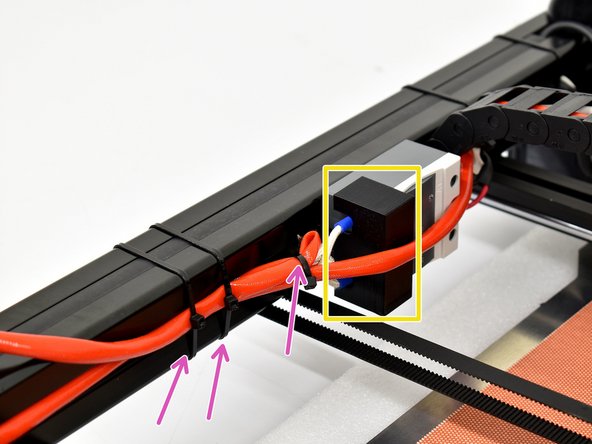



Reassembly 1d.
-
Reinstall thermistor wires
-
Insert thermistor wires and tighten screw terminals. Be sure to gently pull on them to make sure they are secure.
-
Install printed daughterboard cover with 4 screws.
-
Make sure cables are not pinched and push the cables back into the slot in the frame.
-
Reinstall relay connections and hardware
-
Install AC connection cover
-
Cable tie power wires
crwdns2944171:0crwdnd2944171:0crwdnd2944171:0crwdnd2944171:0crwdne2944171:0