crwdns2935425:02crwdne2935425:0
crwdns2931653:02crwdne2931653:0

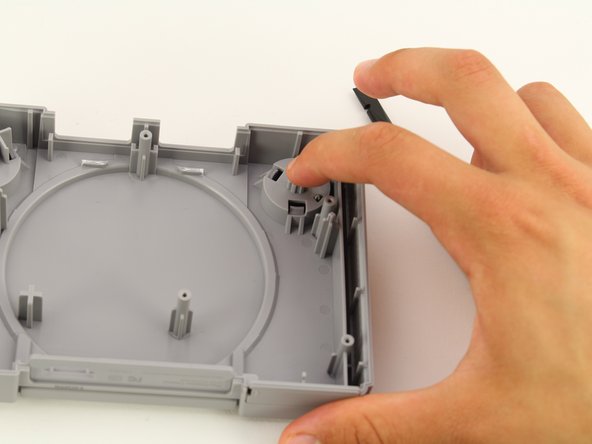




-
After all three clips are pushed in, apply pressure on the cylindrical piece circled in red.
-
Push softly on the button till a small gap is created on the other side.
crwdns2944171:0crwdnd2944171:0crwdnd2944171:0crwdnd2944171:0crwdne2944171:0