crwdns2935425:01crwdne2935425:0
crwdns2931653:01crwdne2931653:0


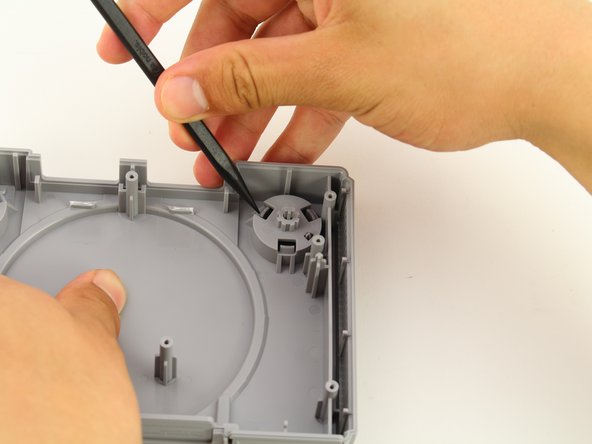



-
Remove the motherboard using the previous guide and isolate the top shell of the casing.
-
Use the Spudger to apply pressure inwards on the three plastic clips highlighted in the red circles.
crwdns2944171:0crwdnd2944171:0crwdnd2944171:0crwdnd2944171:0crwdne2944171:0