crwdns2935425:06crwdne2935425:0
crwdns2931653:06crwdne2931653:0

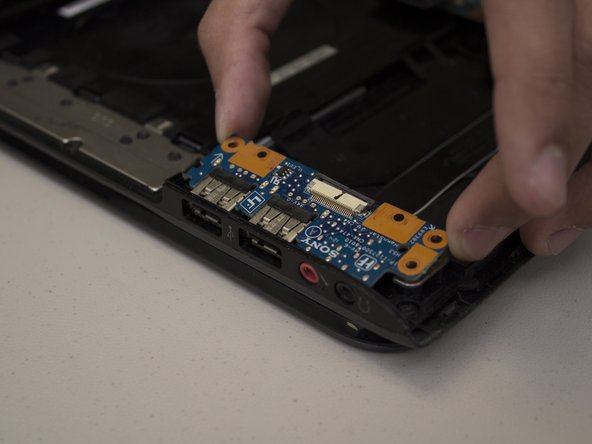
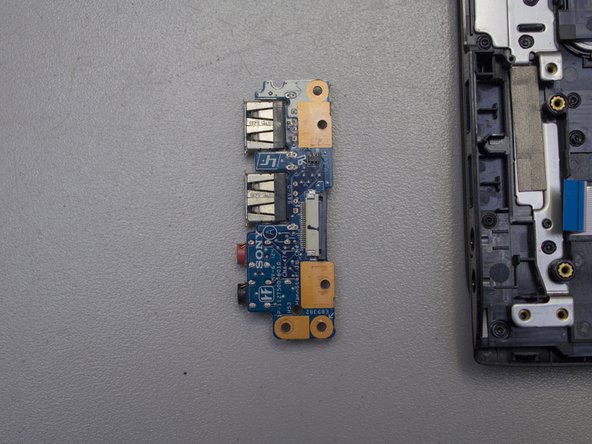



-
Remove the two screws on the corners of the I/O card using a Phillips #0 screwdriver.
-
Lift the edge of the card up and away from the laptop, then pull it away from the side ports.
crwdns2944171:0crwdnd2944171:0crwdnd2944171:0crwdnd2944171:0crwdne2944171:0