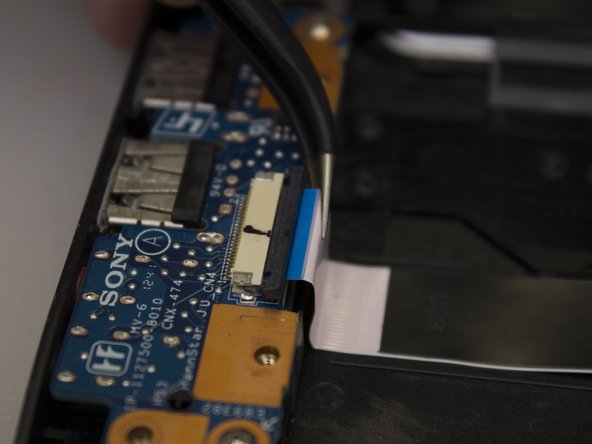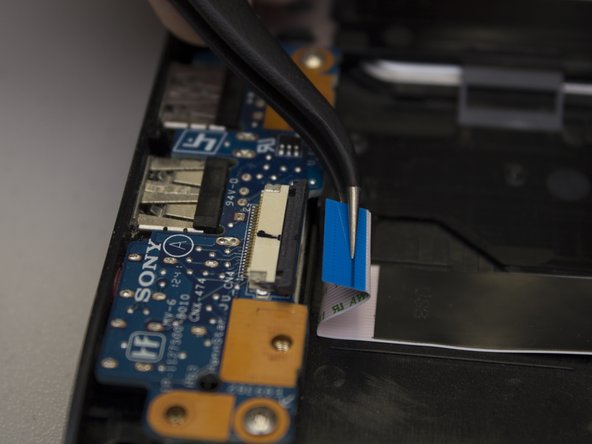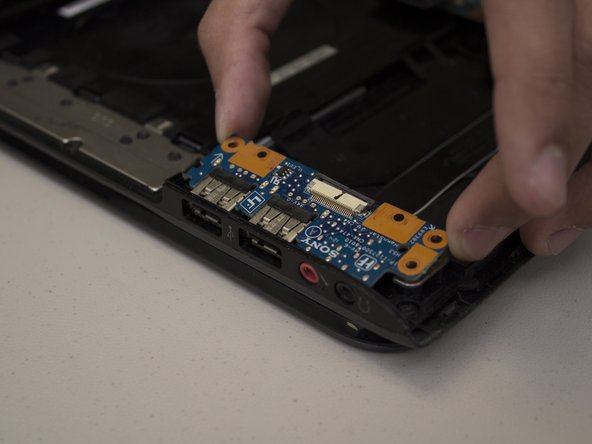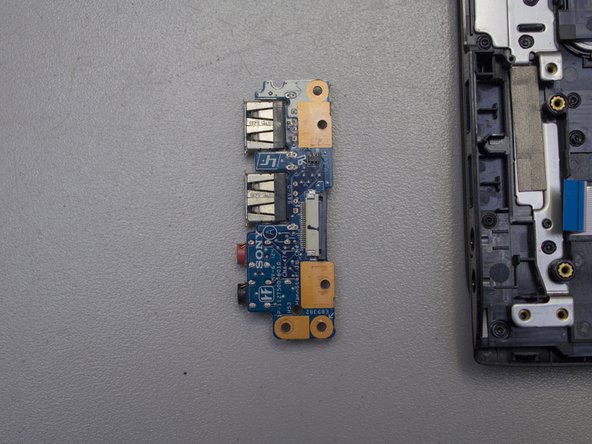crwdns2915892:0crwdne2915892:0
This guide will help you replace the Sony VAIO SVE14AJ16L I/O Card on your laptop. An I/O card is an important piece that represents the relationship between inputs and outputs in a computer system. I/O cards play a vital role as a link between a computer and external devices, spanning from monitors to keyboards. When an external device sends a signal, it is received by the I/O card, triggering a corresponding action. If you notice that what you input into your computer is not outputting correctly, your I/O card needs to be replaced. In this tutorial, we will guide you through the safe replacement of your device's Sony VAIO SVE14AJ16L I/O Card.
Overall, this replacement is straightforward and should be completed in a few simple steps if completed carefully and with precision. The only tools you will need are the iFixit opening tool, magnetic project map, tweezers and an Phillips #0 screwdriver.
crwdns2942213:0crwdne2942213:0
-
-
Flip the laptop so the bottom side is facing up towards you.
-
-
-
Remove the battery, hard drive cover, and RAM cover.
-
Unscrew the two Phillips screws to remove the hard drive from the computer
-
-
crwdns2935267:0crwdne2935267:0Magnetic Project Mat$16.96
-
Remove the 13 Phillips #0 screws.
-
Carefully pry apart the clipped-on bottom panel of the laptop to expose the internal of the laptop using the iFixit opening tool.
-
-
-
Locate the I/O card in the bottom left hand corner of the case.
-
-
crwdns2935267:0crwdne2935267:0Tweezers$4.99
-
Carefully slide the black retainer bar towards the ribbon cable with a nylon supdger until parallel.
-
Carefully pull the ribbon cable out of its socket with a pair of tweezers.
-
-
-
Remove the two screws on the corners of the I/O card using a Phillips #0 screwdriver.
-
Lift the edge of the card up and away from the laptop, then pull it away from the side ports.
-
To put Humpty Dumpty together again, follow these instructions in the reverse order.