crwdns2935425:05crwdne2935425:0
crwdns2931653:05crwdne2931653:0

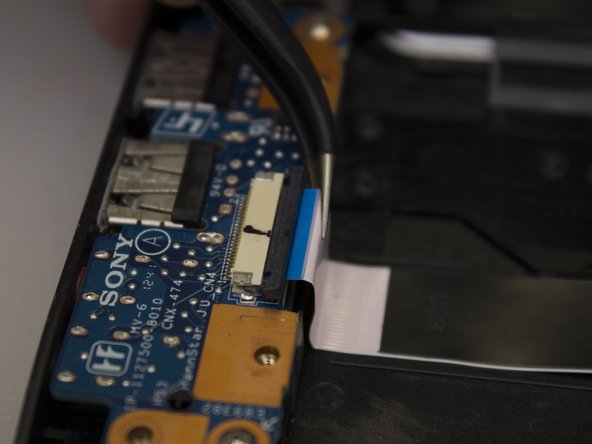
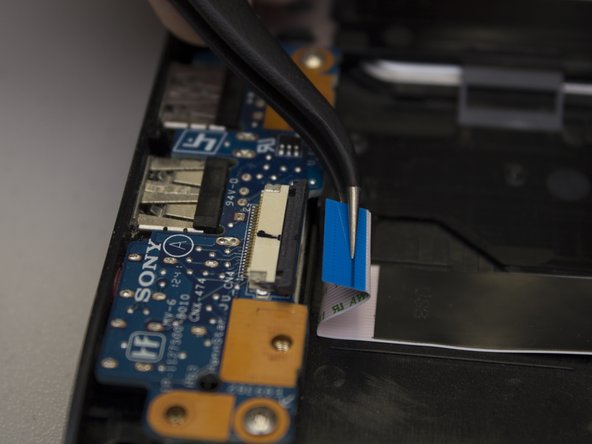



-
Carefully slide the black retainer bar towards the ribbon cable with a nylon supdger until parallel.
-
Carefully pull the ribbon cable out of its socket with a pair of tweezers.
| [* black] Carefully slide the black retainer bar towards the ribbon cable with a nylon supdger until parallel. | |
| - | [* black] Carefully pull the ribbon cable out of its socket with a pair of tweezers. |
| + | [* black] Carefully pull the ribbon cable out of its socket with a pair of [product|IF145-020|tweezers]. |
crwdns2944171:0crwdnd2944171:0crwdnd2944171:0crwdnd2944171:0crwdne2944171:0