crwdns2935425:09crwdne2935425:0
crwdns2931653:09crwdne2931653:0


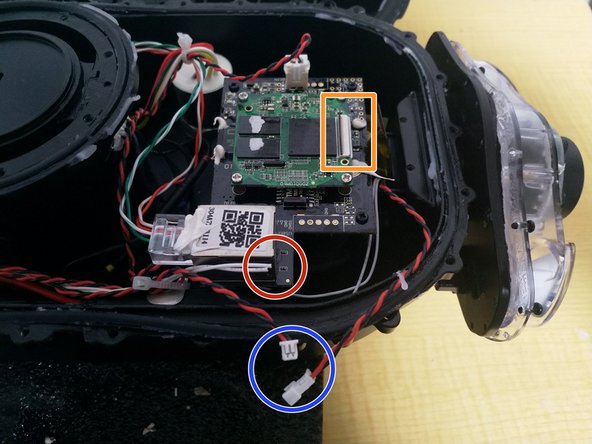



カメラモジュールの取り外し④
-
白いマグネット用ケーブルを切断する(赤丸位置)
-
LED用コネクタを取り外す(青丸位置)
-
フレキシブルケーブル、マグネットケーブル、LEDケーブルを取り外したことを確認後、カメラモジュールを引き抜く
crwdns2944171:0crwdnd2944171:0crwdnd2944171:0crwdnd2944171:0crwdne2944171:0