crwdns2935425:07crwdne2935425:0
crwdns2931653:07crwdne2931653:0

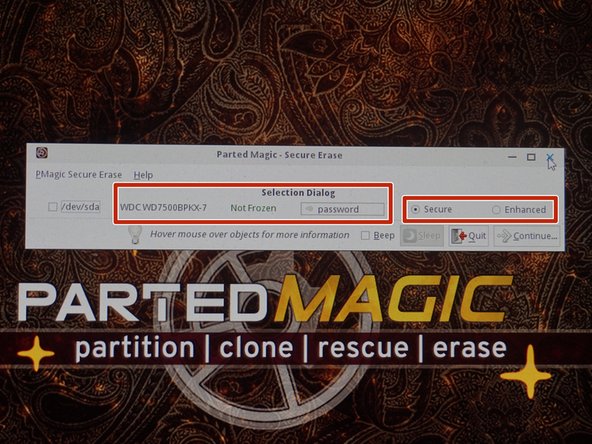
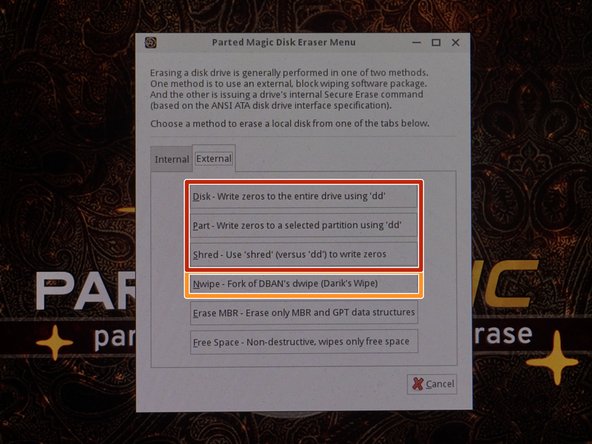



Parted Magic - Erasing hard drives
-
AHCI drives (M.2 SATA/2.5" drives/3.5" drives) When possible for security (and in the case of SSDs, reduced or mitigated drive wear), try to use the ATA Secure Erase option when possible, unless the drive has known bugs (see warning above).
-
NVMe SSD Recomendation: When possible, use NVMe secure erase. This is instant because it destroys the encryption key on these drives so the data can no longer be read and does not need to zero out the entire drive.
| - | [title] (Parted Magic) Erasing hard drives |
|---|---|
| - | [* icon_caution] ***When possible, avoid sector-wiping SSDs. This will reduce the drive liftetime and can be drastic on older 75TBW SSDs.*** |
| - | [* icon_caution] ***''Your erase options will be limited to the Security Set options supported in the drive firmware.''*** |
| - | [* icon_reminder] Drives without ATA Secure Erase will need to be erased externally. Select ***''External''*** and choose Nwipe. ***''Run the DoD Short command (3 wipes+drive blanking).''*** |
| - | [* red] ***''If your drive has a buggy ATA Secure Erase implementation, choose External and erase the drive with Nwipe.''*** ***''SSDs should only be erased with the Secure Erase command.''*** |
| - | [* orange] ***''For NVMe SSDs, the best option is to use NVMe Secure Erase.''*** |
| + | [title] Parted Magic - Erasing hard drives |
| + | [* icon_caution] ***When possible, avoid using "sector wipe" on SSDs. This will eat into the TBW of the drive, which can cause problems on older 75TBW drives.*** |
| + | [* icon_caution] ***The options available here that will work will vary based on what is supported by the firmware on the drive.*** |
| + | [* icon_caution] ***CAUTION: Drives with known issues in the firmware around the ATA Secure Erase option may be bricked depending on the severity (and risk). If you use this on a drive with known problems, it can potentially brick the drive. When in doubt, select EXTERNAL for safety (at the expense of time/NAND flash wear on SSDs).*** |
| + | [* icon_reminder] ***IF the drive does not support ATA Secure Erase (primarily older drives),*** you will need to select ***External*** and use Nwipe to erase it. ***The best middle ground in Nwipe/DBAN is "DoD Short (3 pass+blanking).*** |
| + | [* red] ***AHCI drives (M.2 SATA/2.5" drives/3.5" drives)*** When possible for security (and in the case of SSDs, reduced or mitigated drive wear), try to use the ***ATA Secure Erase*** option when possible, unless the drive has known bugs (see warning above). |
| + | [* orange] ***NVMe SSD Recomendation:*** When possible, use ***NVMe secure erase***. This is instant because it destroys the encryption key on these drives so the data can no longer be read and does not need to zero out the entire drive. |
crwdns2944171:0crwdnd2944171:0crwdnd2944171:0crwdnd2944171:0crwdne2944171:0