crwdns2935425:04crwdne2935425:0
crwdns2931653:04crwdne2931653:0

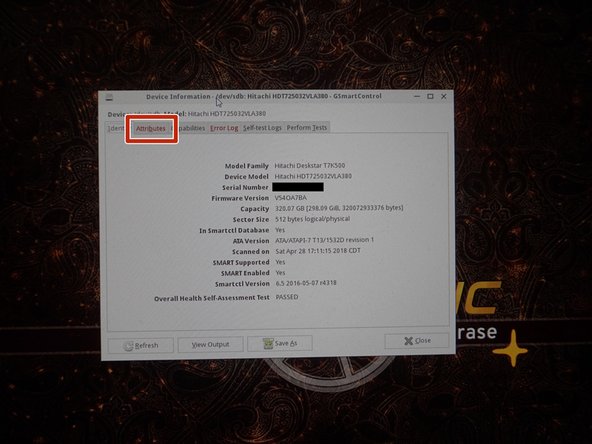
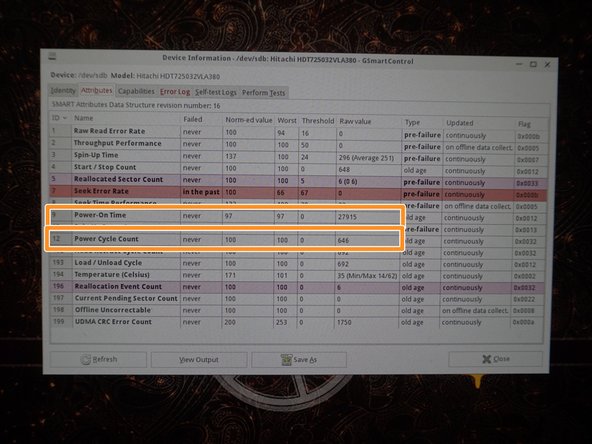



Parted Magic - POH/POC check
-
Select Disks from the desktop to open GSmartControl.
-
Select the hard disk you want to test. Click Attributes to read the SMART data.
-
Locate the following attributes: Power On Time and Power Cycle Count.
| - | [title] |
|---|---|
| + | [title] Parted Magic - POH/POC check |
| [* icon_caution] ***While high hours are not an indication of failure, the odds of a failure are much higher.*** | |
| [* black] Select ***''Disks''*** from the desktop to open GSmartControl. | |
| [* red] Select the hard disk you want to test. Click ***''Attributes''*** to read the SMART data. | |
| [* orange] Locate the following attributes: ***''Power On Time and Power Cycle Count''***. |
crwdns2944171:0crwdnd2944171:0crwdnd2944171:0crwdnd2944171:0crwdne2944171:0