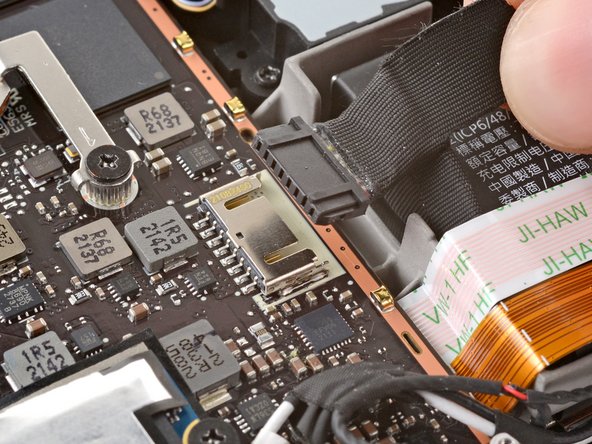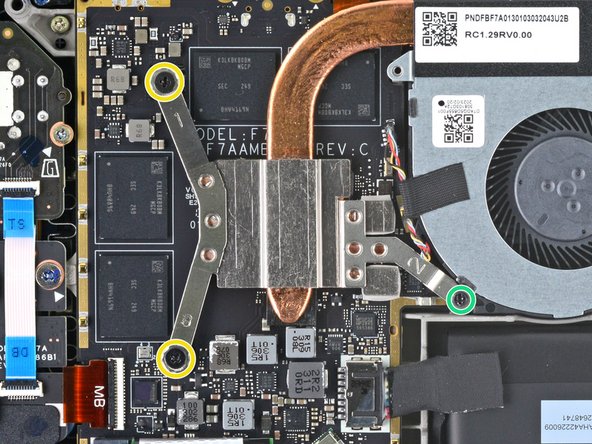crwdns2915892:0crwdne2915892:0
Use this guide to replace the heatsink in your Steam Deck LCD, or remove it for replacing thermal paste.
Remember: follow general electrostatic discharge (ESD) safety procedures while repairing your device.
crwdns2942213:0crwdne2942213:0
-
-
Power down your Steam Deck and unplug any cables.
-
-
crwdns2935267:0crwdne2935267:0FixMat$36.95
-
Use a Phillips driver to remove the eight screws securing the back cover:
-
Four coarse thread 9.5 mm-long screws
-
Four fine thread 5.8 mm-long screws
-
-
-
Insert an opening pick into the thin gap between the back cover and the front shell, along the edge of the right grip.
-
Pry up on the back cover to release it from the locking clips.
-
-
-
Grip the back cover at the opening you just created and pull it up and away from the device to unclip the long edges.
-
Remove the back cover.
-
-
-
crwdns2935267:0crwdne2935267:0Tweezers$4.99
-
Use a pair of tweezers to remove the piece of foil tape covering the hidden screw on the board shield.
-
-
-
Use a Phillips driver to remove the three screws securing the board shield:
-
One 3.4 mm screw
-
Two 3.7 mm screws
-
-
-
Remove the board shield.
-
-
-
Grip the battery cable by its pull tab and pull it directly away from the motherboard to disconnect it.
-
-
crwdns2935267:0crwdne2935267:0Tweezers$4.99
-
Use a pair of tweezers to remove the sticker from the top edge of the fan.
-
-
-
For original Steam Decks: Use a Phillips driver to loosen and remove the two screws securing the heatsink to the motherboard:
-
One captive 3.5 mm screw
-
One 3.4 mm screw
-
For refreshed Steam Decks: Use a Phillips driver to remove the three screws securing the heatsink to the motherboard:
-
Two 2.9 mm screws
-
One 3.7 mm screw
-
-
-
Lift and remove the heatsink.
-
To reassemble your device, follow these instructions in reverse order.
Take your e-waste to an R2 or e-Stewards certified recycler.
Repair didn’t go as planned? Try some basic troubleshooting, or ask our Steam Deck answers community for help.
crwdns2935221:0crwdne2935221:0
crwdns2935229:010crwdne2935229:0
crwdns2947412:07crwdne2947412:0
This was incredibly easy. I changed the thermal past for some MX-4 and saw a 3-5 degree decrease and quieter fan speeds!
Josh Schwab - crwdns2934203:0crwdne2934203:0 crwdns2950251:0crwdne2950251:0
When will iFixIt sell the heatsink itself? I want another just in case.
Robert Smith - crwdns2934203:0crwdne2934203:0 crwdns2950251:0crwdne2950251:0
Great guide I used Thermal Grizzly Kryonaut temps drop 8 C
Fan is super quiet
jaybush74 - crwdns2934203:0crwdne2934203:0 crwdns2950251:0crwdne2950251:0
Does anyone know the full marking for the black screw marked with an orange circle. Since the head was damaged when unscrewing it, I would have to order the same one. What is the correct label? Thank you.
Pet Detective - crwdns2934203:0crwdne2934203:0 crwdns2950251:0crwdne2950251:0
Is the heat sink going to be sold? Instructions to replace but no replacement to buy...
beavis5706 - crwdns2934203:0crwdne2934203:0 crwdns2950251:0crwdne2950251:0