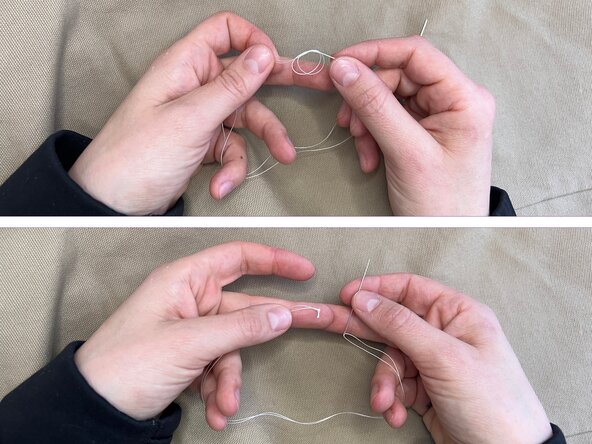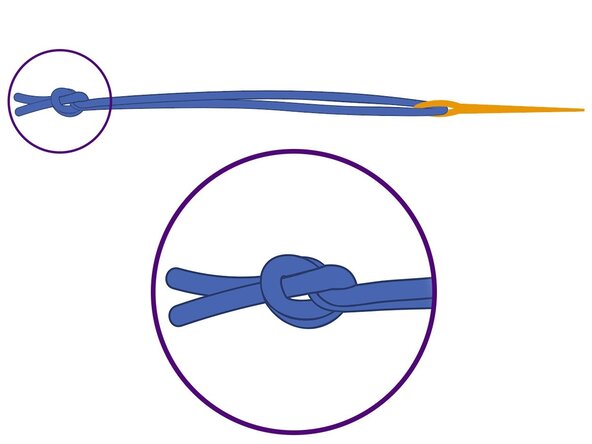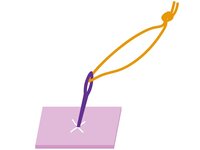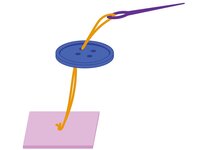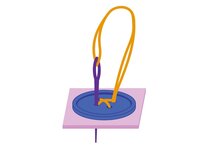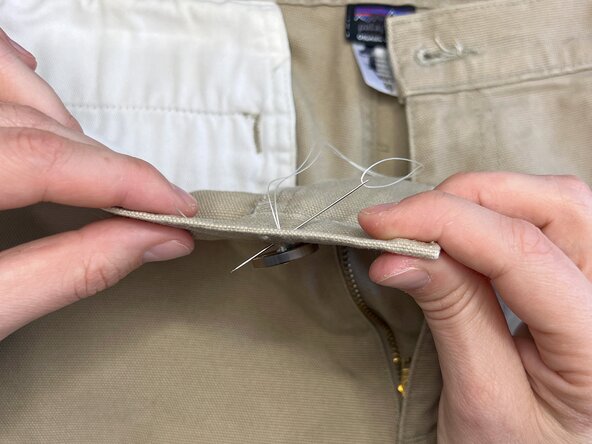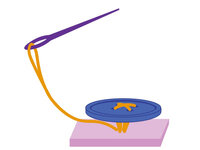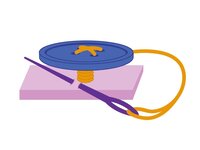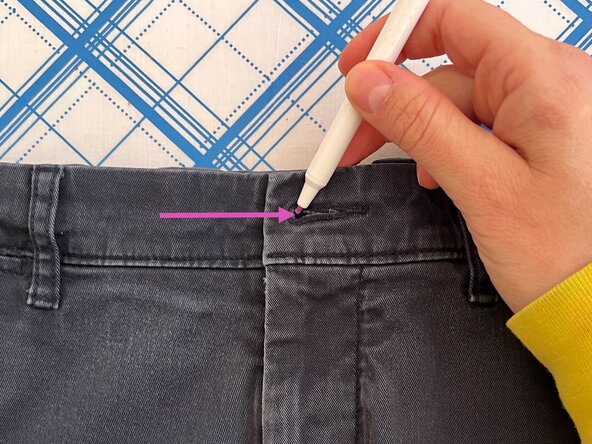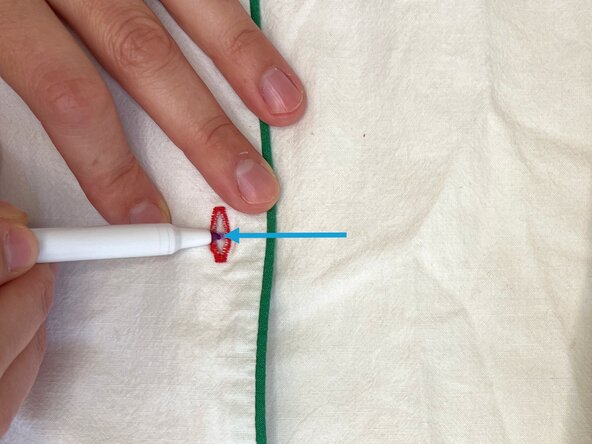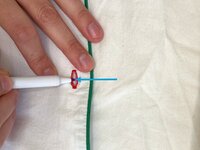crwdns2915892:0crwdne2915892:0
Sewing a button onto garments made of heavy fabric—like wool coats, denim, or heavy-duty canvas—requires a special technique. Unlike standard button sewing, which keeps the button flush with the fabric, thick materials require a shank—a small column of thread that lifts the button, allowing space for the thick fabric to fasten beneath it.
This guide demonstrates how to sew on a button to the waistband of Patagonia® work pants using the shank technique. To learn how to sew on a button without a shank, see Sew a Button.
Hand sewn repairs are a fun and effective way to extend the life of gear at home. DIY repairs won't void the Patagonia warranty—they're actually encouraged!
Patagonia items can also be taken in to a local retail store for repair evaluation or sent in to Patagonia through their mail-in repair service.
Let's get fixing!
Related Tutorials
Related Articles
crwdns2942213:0crwdne2942213:0
-
-
Locate the damaged area and remove any remaining thread.
-
Mark the placement for the button using chalk or a heat-erasable pen.
-
-
-
Thread the needle with a length of thread approximately 24 inches (~61 cm) long and tie an overhand knot with both ends of the thread to create a doubled thread.
-
-
-
Pierce the needle into the marked spot from the front side and pull through so the knot rests flush against the outside fabric.
-
-
-
Bring the needle back up through (approximately) the same spot and thread it through one hole of the button.
-
-
-
Pass the needle down through the buttonhole that's diagonal to the first hole.
-
Without pulling the thread tight, pierce into the fabric in the same marked spot and pull through.
-
-
-
-
Pull the thread through to maintain a slightly loose tension. There should be enough space under the button to make a shank. Don't pull so tight that the button is flush with the fabric.
-
-
-
Loop the needle and thread up and down through the fabric and the first diagonal pair of holes two to three times, ending on the backside.
-
Repeat the process with the remaining two holes, creating an "X" pattern on the top of the button.
-
Finish by pulling the needle through to the backside of the fabric.
-
-
-
Bring the needle up through the fabric but not through the button so that the thread is emerging between the back of the button and the face of the fabric.
-
Pull the needle and thread through.
-
-
-
Wrap the thread around the loose stitches at least three to four times to bind the stitches together and create a shank. See the next step for video instructions.
-
-
-
This video shows how to create a shank by following the instructions in the previous step.
-
-
-
Make a small stitch in the fabric near the shank.
-
Make a secure knot using one of the techniques from Knot Thread to the Fabric (2 Ways).
-
Pull the knot tight and trim the thread.
-
-
-
Ensure the button is securely attached, the shank is sturdy, and all knots are hidden between the button and the fabric.
-
Then check that the button passes smoothly through the buttonhole and that the shank is long enough to accommodate the thickness of the fabric around the buttonhole.
-
-
-
NEW BUTTON SIZE: If attaching a new button, test that it fits through the buttonhole before attaching it. The perfect sized button has a diameter that's 1/8 inch (~3 mm) smaller than the length of the buttonhole.
-
PLACING BUTTON: To mark the placement of a button without a guide or remnant stitches to follow, position the fabric pieces as they would sit if the button was fastened, then:
-
Horizontal Buttonhole - Slide the heat-erasable pen through the buttonhole at the end closer to the fabric edge and make a mark onto the fabric underneath. This will be the placement for the the new button.
-
Vertical Buttonhole - Slide the heat-erasable pen through the buttonhole at the exact center and make a mark onto the fabric underneath. This will be the placement for the the new button.
-