crwdns2915892:0crwdne2915892:0
Use this guide to replace the motherboard in a Samsung Galaxy Watch3.
crwdns2942213:0crwdne2942213:0
-
-
Before starting repairs, take your watch off the charger and power it down.
-
Use a Tri-point Y00 driver to unfasten the four screws on the back of the watch.
-
-
-
Insert an opening tool between the back cover and the metal housing.
-
Twist the opening tool to create a wider gap.
-
-
-
Lay the watch face down.
-
Carefully lift the back cover up from the edge with the buttons to access the sensor connector.
-
Use the flat end of a spudger to pry up and disconnect the sensor flex cable from the motherboard.
-
-
-
-
Remove the back cover.
Where would one get a new rubber water gasket if the old one is damaged by this process?
I need also the Rubber Sealing. Anyone got a replacement part?
Me too, I'm tired of searching for one, they don't exist.
If anyone has the red ringed gasket in the photo please share a link to buy or part code to search for etc. I am constantly drawing a blank no matter what key words I search. It's utterly crushing not to have this part easily available.
-
-
-
Use the flat end of a spudger to disconnect the flex cables of the side buttons, the display and the hall sensor.
-
-
-
Remove the Phillips #00 screw.
-
-
crwdns2935267:0crwdne2935267:0Tweezers$4.99
-
The motherboard is held in place by two small plastic clips.
-
Use a pair of blunt tweezers to lift the motherboard out from underneath the plastic clips towards the buttons.
-
Remove the motherboard.
Question, I had a demo Watch3. I tried to swap out the software and ended up putting it into Odem Mode. It’s bricked right now, any idea or help to fix it?
-
If possible, turn on your device and test your repair before resealing.
To reassemble your device, follow these instructions in reverse order.
Repair didn’t go as planned? Try some basic troubleshooting, or ask our Answers community for help.
Take your e-waste to an R2 or e-Stewards certified recycler.
If possible, turn on your device and test your repair before resealing.
To reassemble your device, follow these instructions in reverse order.
Repair didn’t go as planned? Try some basic troubleshooting, or ask our Answers community for help.
Take your e-waste to an R2 or e-Stewards certified recycler.
crwdns2935221:0crwdne2935221:0
crwdns2935229:02crwdne2935229:0
crwdns2947410:01crwdne2947410:0
What is the cost of R845 mother board of Samsung watch 3- 45 mm












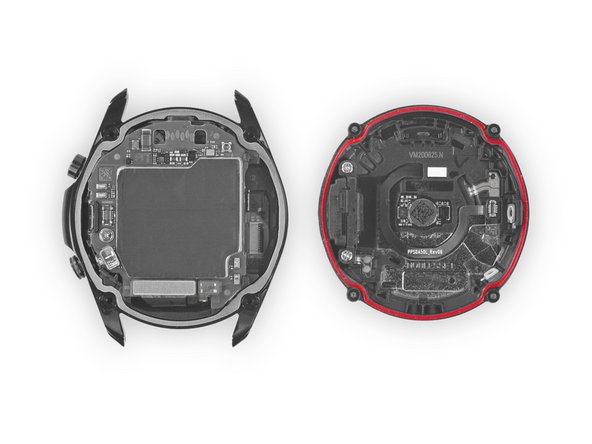




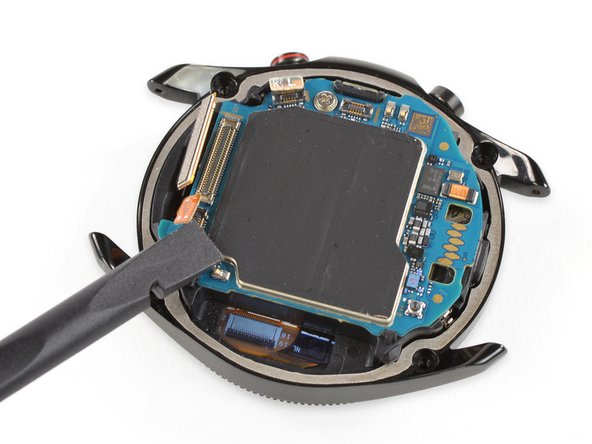











I heeded your advice - and now need another screw because it fell out!!!
Paul - crwdns2934203:0crwdne2934203:0
I must have stripped the screws out or either the dirt and sweat is so packed into the screw i can't get a good bite to unscrew the screws. What can I do about this? This watch battery DOES NOT hold a charge for more than 5min, should I trash the watch?
ShaneWizdum - crwdns2934203:0crwdne2934203:0