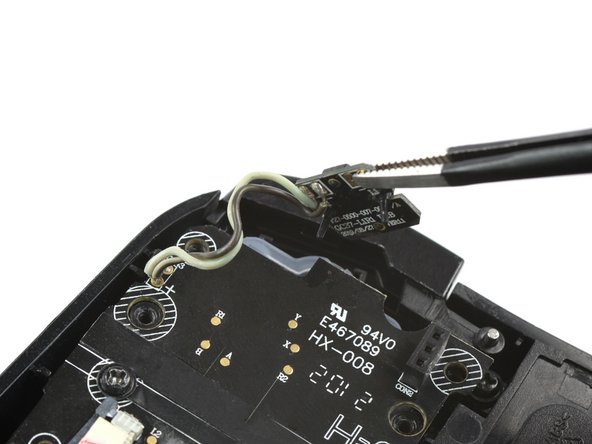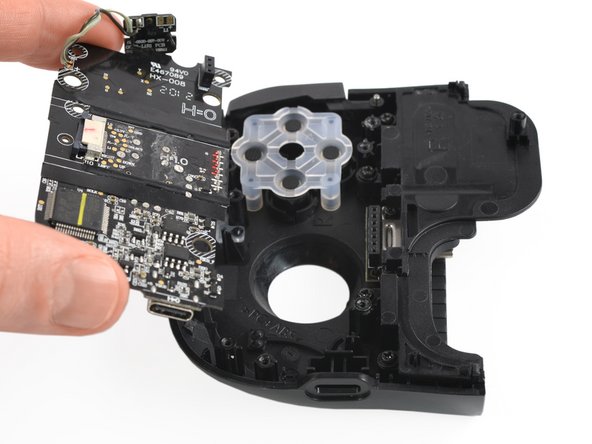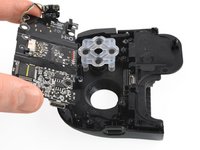crwdns2915892:0crwdne2915892:0
Use this guide to replace a damaged phone connector on the right side of your Razer Kishi.
crwdns2942213:0crwdne2942213:0
-
-
For the right side, remove the five Y0 screws securing the right side of the controller.
-
Four 9.2 mm screws
-
One 7.2 mm screw
-
If you wish to open the left side, remove the five Y0 screws securing the left side of the controller.
-
Four 9.2 mm screws
-
One 7.2 mm screw
-
-
-
Insert an opening pick in the seam between the top and bottom case, at the bottom left corner of the controller.
-
With the pick still in the seam, slide it along the bottom edge to the bottom right corner to loosen the plastic clips.
-
-
-
Slide the opening pick along the right edge to loosen the plastic clips.
-
-
-
Slide the opening pick along the top edge to loosen the remaining plastic clips.
-
-
-
Carefully lift the top side and unfold it to the right, like a book.
-
-
-
Using the pointed end of a spudger, push the grey tabs on the interconnect socket away from the socket, parallel to the interconnect cable, to release the cable.
-
Pull the cable out of the socket.
-
-
-
-
Use a Phillips #0 screwdriver to remove the two 4.4 mm-long screws securing the trigger board.
-
-
-
Remove the breakout board by lifting it straight up, away from the controller.
-
-
-
Use a Phillips #0 screwdriver to remove the two 7.0 mm-long screws securing the trigger.
-
-
-
Remove the shoulder trigger.
-
-
crwdns2935267:0crwdne2935267:0Tweezers$4.99
-
Use a pair of blunt nose tweezers to lift out the shoulder button board.
-
-
-
Use a Phillips #0 screwdriver to remove the two 5.9 mm-long screws.
-
-
-
Pull the mainboard straight out of the frame to remove it.
-
-
-
Use a Phillips #00 screwdriver to remove the four 5.7 mm screws securing the phone bracket.
-
-
-
Remove the phone bracket.
-
-
-
Use your fingers to lift the rubber phone pad out sideways.
-
-
-
Use a Phillips #00 screwdriver to remove the two 4.6 mm screws securing the phone connector.
-
-
-
Thread the phone connector through its opening in the side of the controller.
-
Remove the phone connector.
-
To reassemble your device, follow these instructions in reverse order.
Take your e-waste to an R2 or e-Stewards certified recycler.
Repair didn’t go as planned? Try some basic troubleshooting, or ask our Answers community for help.
To reassemble your device, follow these instructions in reverse order.
Take your e-waste to an R2 or e-Stewards certified recycler.
Repair didn’t go as planned? Try some basic troubleshooting, or ask our Answers community for help.
crwdns2935221:0crwdne2935221:0
crwdns2935229:03crwdne2935229:0
crwdns2947412:02crwdne2947412:0
Where can I find this c type connector?
Is it exactly the same on the kishi v2 or is it different? If yes how? And where can i buy that usb c port thats made for the controller to output the inputs?