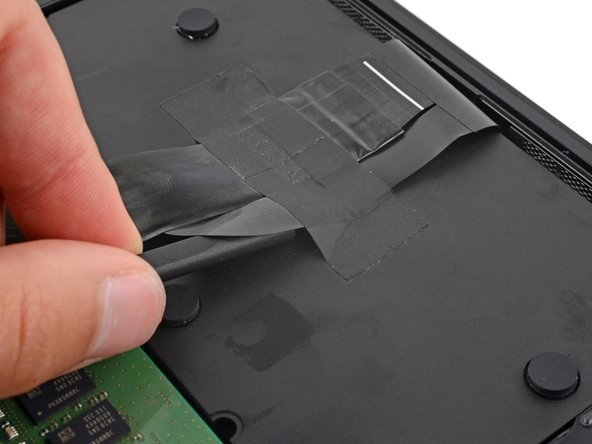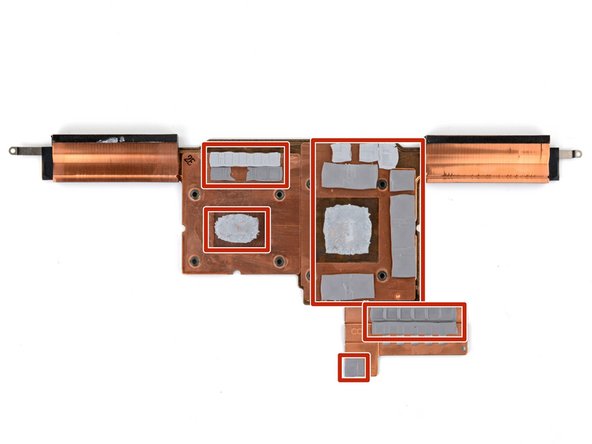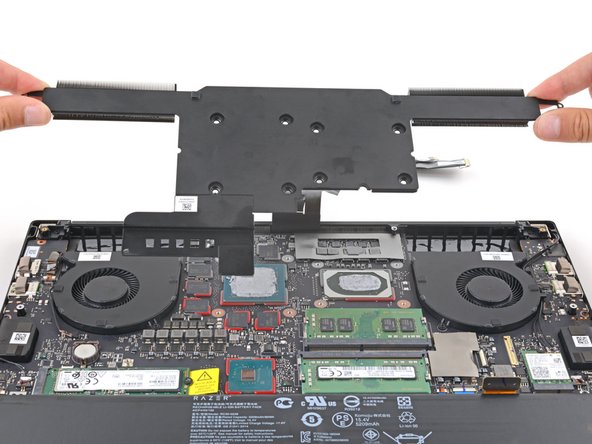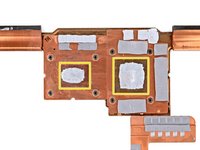crwdns2915892:0crwdne2915892:0
Use this guide to replace the heatsink in your Razer Blade 15 Advanced Model (Early 2020) laptop.
crwdns2942213:0crwdne2942213:0
-
-
Unplug all cables, fully shut down your laptop, and close the lid.
-
-
-
Use a T5 Torx driver to remove the ten 3.8 mm‑long screws securing the back cover.
-
-
-
Apply a suction handle to the middle of the back cover's right edge, between the lower rubber foot and the middle screws.
-
Pull up on the suction handle to create a small gap between the back cover and the frame.
-
Insert an opening pick into the gap.
-
-
-
Angle your opening pick upward, away from the frame. Keep it angled upward as long as it's between the back cover and the frame.
-
-
-
Slide your opening pick around the bottom right corner of the back cover to free it from the frame.
-
-
-
Slide your opening pick along the front edge and around the front left corner of the back cover to free it from the frame completely.
-
-
-
Remove the back cover.
-
Lay the back cover down on its rubber feet to avoid damaging the thermal pads.
-
-
-
Insert the point of a spudger under the middle of the battery connector's long edge.
-
Lift and disconnect the battery press connector from its socket on the motherboard.
-
-
-
Insert the point of a spudger under the metal locking clip that snaps around the perimeter of the primary display cable’s socket.
-
Swing the clip up and over the socket.
-
Gently pull the display cable straight out of its socket.
-
-
-
-
Use a piece of tape to hold the primary display cable out of the way for better access to the other display cable.
-
-
-
Use the tip of a spudger or a clean fingernail to flip up the small, hinged locking flap on the secondary display cable's ZIF connector.
-
Gently pull the cable straight out of its socket.
-
-
-
Note: Adhesive secures the secondary display cable to the top of the RAM sockets.
-
Heat an iOpener and apply it to the secondary display cable for two minutes.
-
-
-
Peel the secondary display cable from the top of the RAM sockets.
-
-
-
Peel up the primary display cable that you taped down earlier.
-
-
-
Note: Fabric tape secures the display cables to the heatsink.
-
Apply a heated iOpener to the fabric tape for two minutes.
-
-
-
Slide the flat end of a spudger under one side of the display cables and gently lift to detach them from the heatsink.
-
-
-
Lift the other side of the display cables to fully detach them from the heatsink.
-
-
-
Gently lay the display cables over the top edge of the laptop.
-
-
crwdns2935267:0crwdne2935267:0Tweezers$4.99
-
Note: Some heatsink screws may have foam covers on them.
-
Use a pair of tweezers or your fingers to remove the covers.
-
-
-
Use a Phillips screwdriver to remove the 11 screws securing the heatsink:
-
Eight 6.7 mm‑long screws
-
One 4.6 mm‑long screw
-
One 5.7 mm‑long screw
-
One 4 mm‑long screw
-
-
-
Note: Large globs of thermal paste and multiple thermal pads bond the heatsink very strongly to the motherboard.
-
-
-
Insert the flat end of a spudger between the top edge of the heatsink and frame.
-
Pry the heatsink up at different points along the top edge to release it from the motherboard.
-
-
-
Use the flat end of a spudger to lift (not pry) the heatsink at different points along its edges until the heatsink completely detaches from the motherboard.
-
-
-
Remove the heatsink.
-
To reassemble your device, follow these instructions in reverse order.
Take your e-waste to an R2 or e-Stewards certified recycler.
Repair didn’t go as planned? Try some basic troubleshooting, or ask our Answers community for help.
To reassemble your device, follow these instructions in reverse order.
Take your e-waste to an R2 or e-Stewards certified recycler.
Repair didn’t go as planned? Try some basic troubleshooting, or ask our Answers community for help.
crwdns2935221:0crwdne2935221:0
crwdns2935229:03crwdne2935229:0
crwdns2947410:01crwdne2947410:0
Hi, thank you for detailed tutorial. Do you know how thick ware thermal pads? Thanks