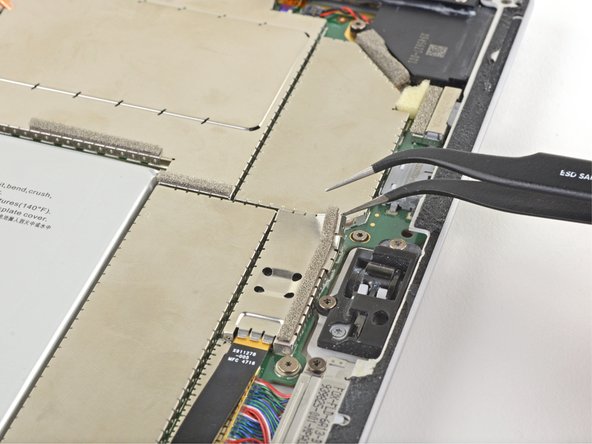crwdns2915892:0crwdne2915892:0
This is a prerequisite-only guide! This guide is part of another procedure and is not meant to be used alone.
Follow this guide to disconnect the microSD card reader for repairs on a Microsoft Surface Pro 4.
-
crwdns2935267:0crwdne2935267:0Tweezers$4.99
-
Insert one point of a pair of tweezers into a gap in the edge of the EMI shield covering the microSD card reader cable and connector.
-
Use the tweezers to pry the EMI shield away from the motherboard as much as you can without bending it.
-
Remove the shield.
-
-
-
-
Use the flat end of your spudger to lift the microSD card reader's connector straight up out of its socket.
-
To reassemble your device, follow these instructions in reverse order.
To reassemble your device, follow these instructions in reverse order.