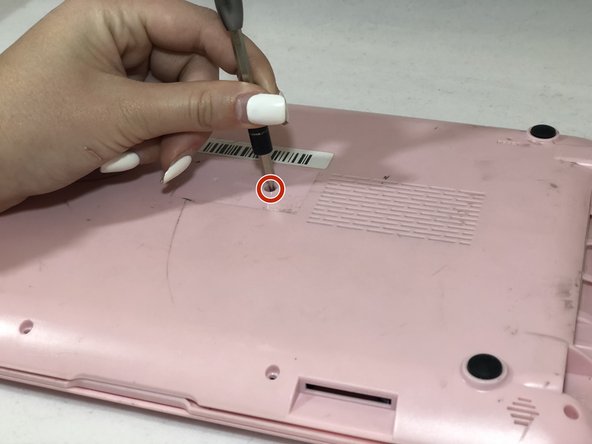crwdns2915892:0crwdne2915892:0
If you notice that the bottom cover of your Maylong MN-1000P laptop is broken, follow this guide to replace it. You may also need this guide to access the internal components of your device.
crwdns2942213:0crwdne2942213:0
-
-
Place the netbook top down, with the opening of the netbook facing you.
-
-
-
Remove the six 6mm Phillips #00 screws from the netbook.
-
-
-
-
Remove the sticker in the middle of the netbook.
-
Remove the middle 6mm Phillips #00 screw.
-
-
-
Using two plastic opening tools, pry off the bottom of the netbook by going around the edges.
-
-
-
Remove the bottom of the netbook by lifting the corners.
-
To reassemble your device, follow these instructions in reverse order. Take your e-waste to an R2 or e-Stewards certified recycler.
To reassemble your device, follow these instructions in reverse order. Take your e-waste to an R2 or e-Stewards certified recycler.