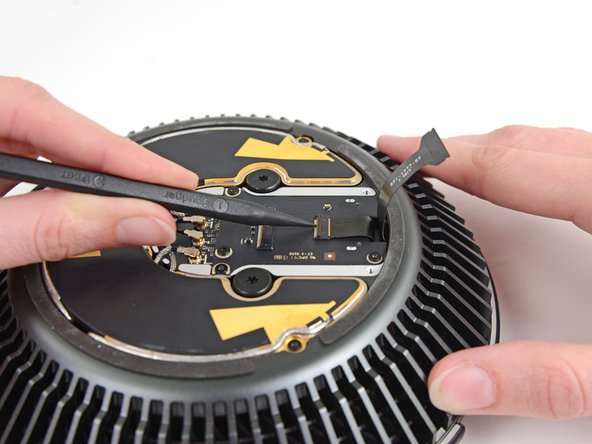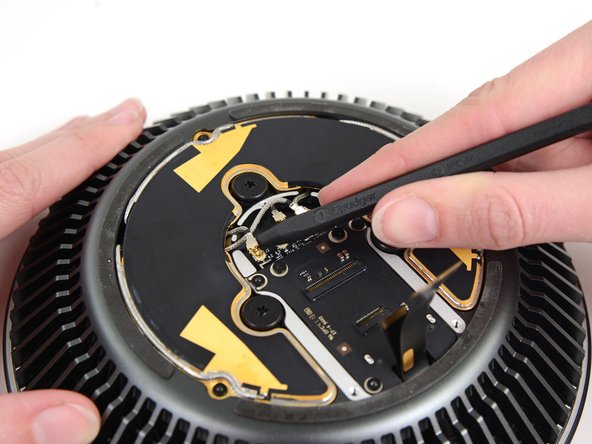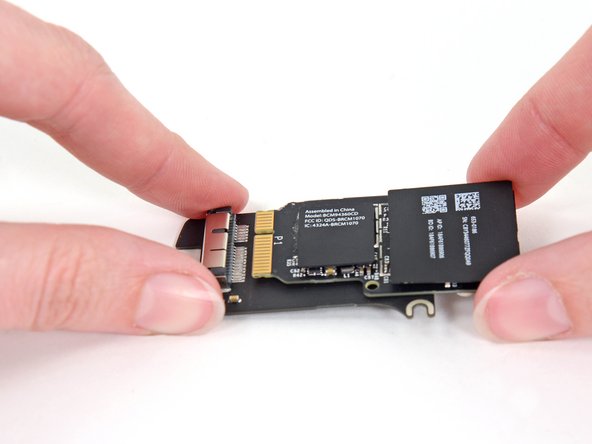crwdns2915892:0crwdne2915892:0
Use this guide to replace the AirPort card in your Mac Pro Late 2013.
crwdns2942213:0crwdne2942213:0
-
-
Slide the lock switch to the right, to the unlocked position.
-
-
-
Lift the outer case straight up off the Mac Pro.
-
-
-
Remove five 5.1 mm T10 Torx screws from around the outer perimeter of the fan assembly.
You don't have to remove the fan assy to get to the wifi board & card. It can be done with the fan assy still attached.
Fat Mango is correct. That said. If you do pull the fan assembly note that the screws are all held in with blue Permatex and breaking them free takes a fair amount of effort. Getting a good set of Torx screwdrivers is a must.
Hey guys, what would happen if you only replace one card.. I have a D300 but the plan is to upgrade to D500 or D600. So If I can afford and install one instead of the pair would it increase something? or will it cause any conflict? I guess I don’t understand if I the Mac Pro has 2 D300 graphic cards that means each has 1GB? Same as If I would Install 1 D600 that would increase 3GB only? Thanks.
D300 = 2GB each card. Very few apps uses two cards at the same time.
Gio Cas -
The (5) Screws are Apple part number 923-0713
-
-
-
Tilt the assembly up away from the IO board.
-
-
-
While supporting the fan assembly with one hand, loosen the two T8 captive screws in the fan cable bracket.
On my Mac Pro (assembled mid-2017) these are T8 screws. In fact, there were no T7 screws anywhere in my machine.
There was no bracket on top of the cable at all, so I got a bit confused, so I had to skip step 5 and 6.
On my machine, a TR7 worked to remove them due to the weird angle.
-
-
crwdns2935267:0crwdne2935267:0Tweezers$4.99
-
Use a pair of tweezers to pull the fan cable bracket away from the fan assembly.
-
-
-
-
Use the flat end of a spudger to disconnect the fan assembly ribbon cable from the IO board.
-
-
-
Disconnect the fan assembly antenna cable from the IO board.
-
Remove the fan assembly from the Mac Pro.
You don't have to remove the fan assy to do the steps below. They can be done with the fan assy still attached.
-
-
-
Use the flat end of a spudger to pry the fan assembly lid up off the fan assembly.
-
Remove the fan assembly lid.
There is a thin circle of double sided adhesive that must be loosened in order to remove the plastic cover.
-
-
-
Remove the three 3.7 mm T4 screws securing the metal cover to the AirPort board bay.
I had better luck using a T5 driver.
Same here. Mine were T5, not T4.
t4 was good for me
-
-
-
Lift and remove the metal cover from the AirPort board bay.
-
-
-
Use the tip of a spudger to flip the ZIF retaining tab on the fan assembly ribbon cable connector.
-
Remove the fan assembly ribbon cable from its ZIF socket.
-
-
-
Use the tip of a spudger to flip the ZIF retaining tab on the fan ribbon cable.
-
Disconnect the fan ribbon cable.
-
-
-
Use the tip of a spudger to disconnect the four AirPort antenna cables from the AirPort card.
-
-
-
Remove three 3.7 mm T4 screws securing the AirPort board to the fan assembly.
-
-
-
Remove the AirPort board and card from the fan assembly.
-
-
-
Remove the two 3.7 mm T4 Torx screws securing the AirPort card to the AirPort board.
-
-
-
Slide the AirPort card out of its socket in the AirPort board.
I suspect the newer Airport card (802.11ac) Apple P/N 653-0014 will work here.
Can anyone confirm this to be true?
-
To reassemble your device, follow these instructions in reverse order.
To reassemble your device, follow these instructions in reverse order.
crwdns2935221:0crwdne2935221:0
crwdns2935229:03crwdne2935229:0
crwdns2947412:04crwdne2947412:0
Is there a way to replace the Mac Pro Airport card with a more recent one, like when you insert a recent one in an old macbook pro to get new features such as "unlock my mac with my apple watch" ? This is an interesting question that remains unanswered (until now ?)
You show how to replace it but I can’t buy it from ifixit….why?
Why not start at step 9 and leave the lid attached?
I wondered the exact same thing. I can see zero reason to remove the fan assembly from the top of the machine just to replace the wifi card. The only reason I can see for doing it would be if you drop a screw it’s at least easy to get to, because everything is separate from the core unit.