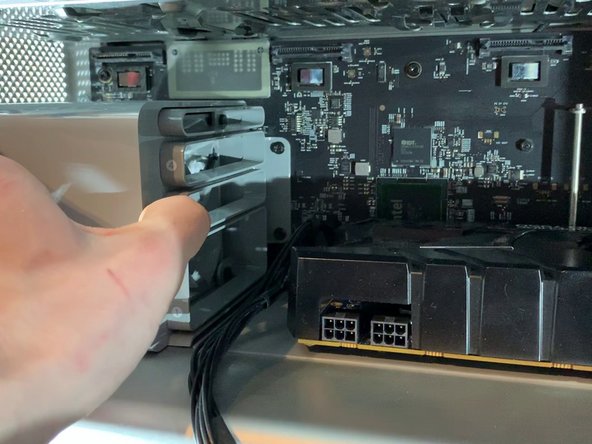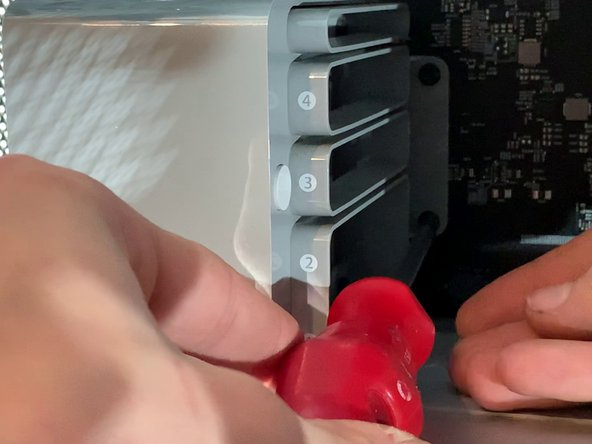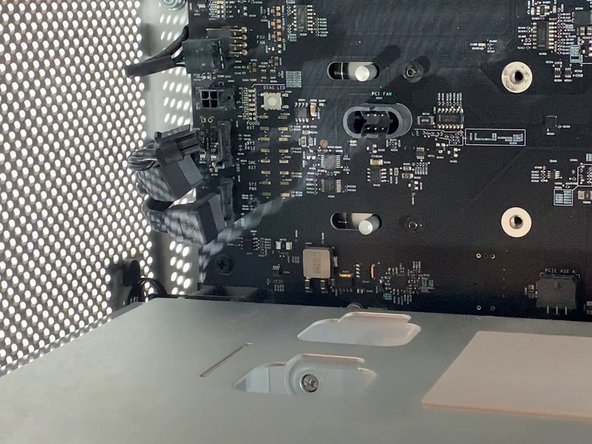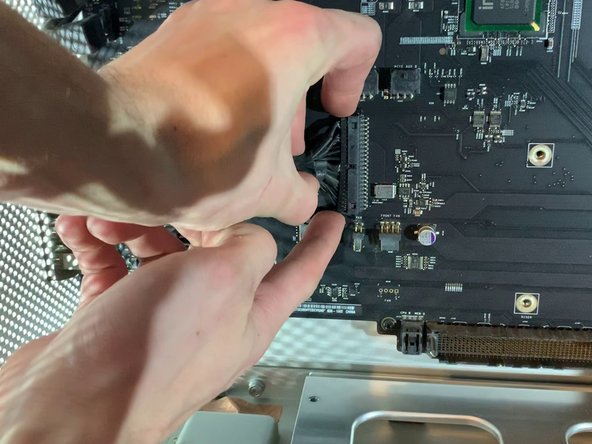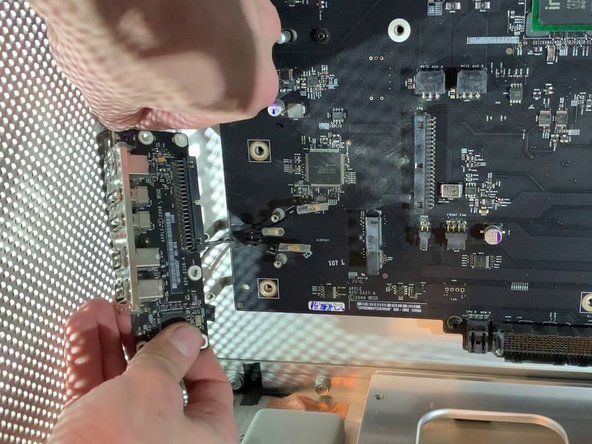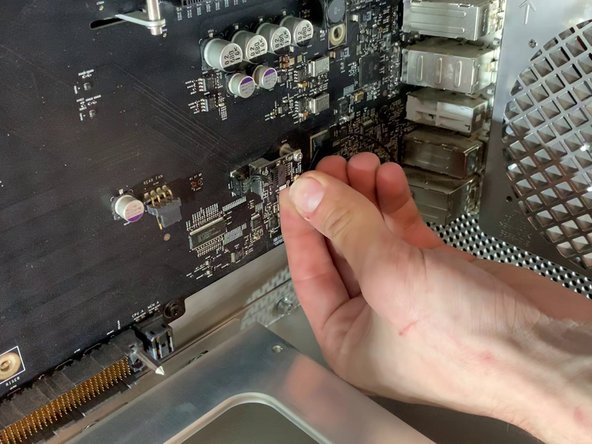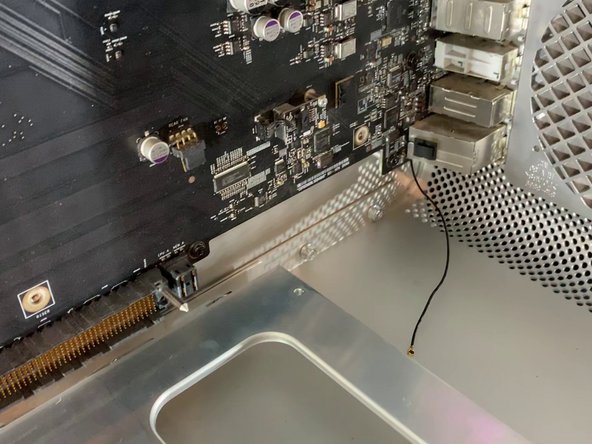crwdns2915892:0crwdne2915892:0
If your Mac Pro has a scratched or damaged case, here is a tutorial to completely replace it.
Anyone can do it, but the disassembly and reassembly are very long steps. Patience is the key to success.
crwdns2942213:0crwdne2942213:0
-
-
To open the Mac Pro, you'll have to lift the clip on the back of the case
-
-
-
Lift the flap to put it in the unlocked position. The panel should separate from the case without force.
-
-
-
Then to remove the hard drives, pull them towards you with a bit of force.
-
-
-
Simply pull the DVD drive bracket towards you, just like with the hard drives. Force it gently.
-
-
-
Press both latches to unlocket the bracket.
-
Then, pull it towards you.
-
-
-
Remove the 6 or 8 pin connector from your graphics card.
-
-
-
On the fan bracket, there is something like a button. Press it to move the support to the left (see picture)
-
Then pull the graphics card towards you to take it out of the case
-
-
-
Disconnect the PCI-e cables from the motherboard
-
-
-
-
With a screwdriver, unscrew the two screws that hold the fan bracket to the board
-
Pull the fan towards you (to move it away from the case)
-
-
-
Behind the fan bracket, there are 2 SATA cables, a 4 pin mini power supply and a 4 pin fan
-
-
-
With a H2.5 screwdriver, unscrew the screws on the bottom of the bracket (photo 2)
-
With a Phillips screwdriver, unscrew the screws on the bottom of the case (photo 3)
-
-
-
Remove the clip at the top of the fan
-
Pull on the top of the fan a bit.
-
-
-
As with the top, remove the clip at the bottom and pull out the fan.
-
-
-
Disconnect the 2 x 4 pin fan cables and the 1 x 2 pin speaker cable
-
-
-
Pull the CPU support towards you
-
-
-
Remove the ribbon that connects the motherboard to the expansion card (USB, Jack, Power Off etc.)
-
-
-
Unscrew the 5 screws that hold the card in place.
-
-
-
Unscrew the two screws and remove the cover
-
-
-
Push on both knobs to remove the power connector
-
-
-
Unscrew the 4 screws that hold in the power supply
-
-
-
Pull the power supply towards you.
-
-
-
Unclip the bluetooth antenna
-
-
-
Unscrew the 10 screws holding in the motherboard
-
-
-
Follow the steps in reverse for reassembly!
-
To reassemble your device, follow the instructions in reverse order.
To reassemble your device, follow the instructions in reverse order.
crwdns2935221:0crwdne2935221:0
crwdns2935229:023crwdne2935229:0
crwdns2934873:0crwdne2934873:0
100%
crwdns2934885:0crwdne2934885:0 crwdns2934875:0crwdne2934875:0
crwdns2934877:0crwdne2934877:0 ›
crwdns2947412:07crwdne2947412:0
Bonjour, j’ai un mac pro 5,1 de 2010 dont les clapets (ou les trappes, j’ignore le terme exact) de la baie des lecteurs de disques restent ouverts à chaque fois qu’ils sont actionnés. Je n’ai pas réussi à les démonter, et les 2 gouttes de 3 en 1 sur les glissières latérales n’ont rien changé au problème. Je n’ai trouvé aucun tutoriel, ni même aucune occurrence de ce problème sur le web. Pourriez-vous me donner quelques conseils ? Merci.
Amazing explanations and perfect picture track on each move made.
Thanks much - this was very helpful :)
Dennis.
Hello sir , I have a problem with my Mac Pro 5,1 mid 2010 Xeon 6core Cpu 64 GB Ram RX580
I erase SSD Hard Drive and I want to reinstall mojave OS and it does not work still appear ‘Missing Operating System’
I try to use all commends on startup like (Option) (Commend+R) (Option+Commend+R)(Option+Commend+R+P) and more commends
but nothing work with it … please I want help . I need your help please , please …
You’d probably get an answer a lot quicker if you just posted that as a question.
Thanks for posting this guide!
I used it to replace all the cooking fans in my macpro5,1. Worked great!!