crwdns2931527:0crwdnd2931527:0crwdnd2931527:0crwdnd2931527:0crwdne2931527:0
crwdns2935425:07crwdne2935425:0
crwdns2931653:07crwdne2931653:0

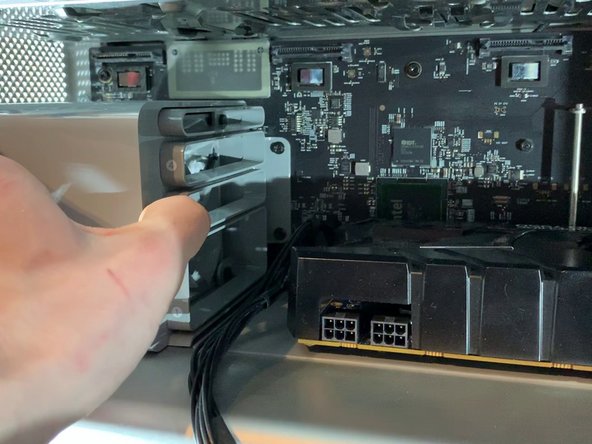




Sortir le GPU (optionnel)
-
Sur le support du ventilateur il y a une sorte de bouton, appuyez dessus et vous pourrez bouger le support vers la gauche (voir image)
-
Vous avez qu'a tirez vers vous la carte graphique pour la sortir du boitier
crwdns2944171:0crwdnd2944171:0crwdnd2944171:0crwdnd2944171:0crwdne2944171:0