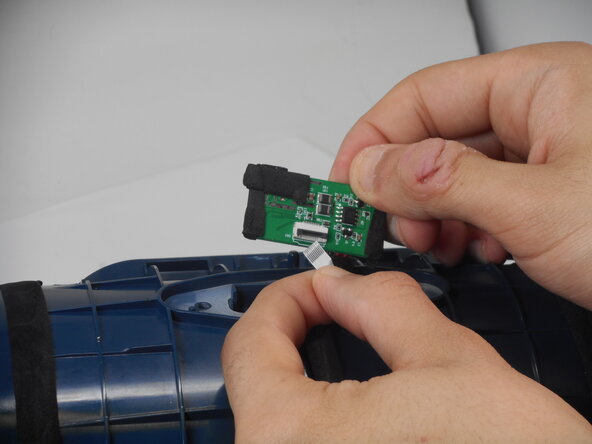crwdns2915892:0crwdne2915892:0
Having trouble charging your JBL Xtreme 4? This guide will walk you through the steps to replace the charging port.
One of the most common signs of a faulty charging port is when your device won't charge even when connected to a working power source. Before jumping into the replacement process, we recommend reviewing our Troubleshooting Guide to confirm that the charging port is the root of the issue.
Before beginning the replacement, ensure your device is powered off and disconnected from any external power source.
crwdns2942213:0crwdne2942213:0
-
-
Use a T20 Torx screwdriver to remove the two 12.5 mm screws that secure the battery cover.
-
-
-
Using your fingernail or a spudger, pry open the battery cover.
-
-
-
Remove the battery by pinching the orange ribbon and gently pulling the battery upwards and out of its slot.
-
-
-
Insert the flat end of a spudger into the mesh cover seam beside the battery compartment.
-
Pry on both sides of the battery compartment until the mesh cover releases.
-
-
-
-
Use a Phillips screwdriver to remove the two 8.5 mm screws on either side of the battery compartment.
-
-
-
Remove the two 8.5 mm Phillips screws on the charging port cover.
-
Pry the cover off with an opening tool.
-
-
-
Pull the charging port out of the device.
-
-
-
Disconnect the ribbon cable by gently pulling it out.
-
-
-
Remove the final cable connection by pinching the tab and pulling it directly out of its socket.
-
To reassemble your device, follow the above steps in reverse order.
Take your e-waste to an R2 or e-Stewards certified recycler.
Repair didn’t go as planned? Try some basic troubleshooting or ask our Answers community for help.
crwdns2935221:0crwdne2935221:0
crwdns2935229:02crwdne2935229:0