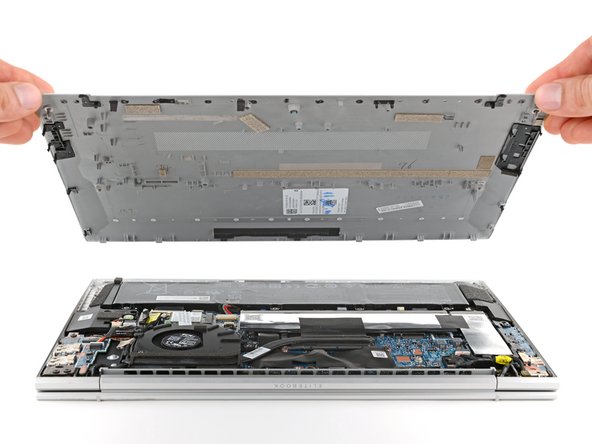crwdns2915892:0crwdne2915892:0
Use this guide to replace a dead or worn‑out battery in your HP EliteBook 840 G7 laptop.
Note: Some HP laptop replacement batteries are shipped as a "Revivekit." The Revivekit includes both a new battery in a protective cardboard tray, as well as an extra, empty cardboard tray to safely store your old battery for recycling.
Still under warranty? Contact HP to learn your warranty status, receive a repair under warranty if eligible, or for further warranty information.
If your battery is swollen, take appropriate precautions.
Don't continue to use a damaged battery, as doing so is a potential safety hazard. If in doubt, replace it with a new battery.
crwdns2942213:0crwdne2942213:0
-
-
Save your work, fully shut down your laptop, and unplug all cables.
-
-
-
Use a Phillips screwdriver to fully loosen (but not remove) the five captive screws securing the bottom cover.
-
-
-
Position your laptop so the rear edge (with the screen hinge) is closest to you.
-
Insert the flat end of a spudger between the rear edge of the bottom cover and the frame, near the middle screw and ELITEBOOK text.
-
Use your spudger to pry up the cover to release the clip securing it.
-
Leave the spudger inserted under the bottom cover for the next step.
-
-
-
Slide your spudger along the rear edge toward one of the corners to release the rear edge clips.
-
Rotate your spudger around the corner and up the edge to release the clips securing the short edge of the cover.
-
-
-
Reinsert the flat end of a spudger near the ELITEBOOK text.
-
Repeat the previous step for the other side of the cover to release the remaining clips.
-
-
-
Lift and remove the bottom cover.
-
-
-
Position your laptop so the front edge (opposite the screen hinges) is closest to you.
-
Use the point of a spudger or your fingernail to push on alternating sides of the battery's sliding connector to walk it completely out of its socket.
-
-
-
-
Use a spudger or your fingers to lift the speaker cable out of its clips on the bottom edge of the battery.
-
-
-
Open your Revivekit and grab the empty cardboard tray.
-
Open the cardboard tray.
-
-
-
Remove the plastic liners from both adhesive strips.
-
-
-
Align the top edge of the cardboard with the top edge of the battery, without covering the battery screws. Make sure the battery is fully covered.
-
Once properly aligned, secure the cardboard to the battery with the adhesive strips by firmly pressing it into place with your fingers.
-
-
-
Use a Phillips screwdriver to remove the four 4.5 mm‑long screws securing the top edge of the battery.
-
-
-
Lift the top edge of that battery and slide the tabs on the bottom edge out of their slots.
-
Remove the battery.
-
-
-
Close the cardboard tray so the old battery is safely enclosed, then set it aside.
-
-
-
Remove the cardboard tray with your replacement battery enclosed and carefully open the tray.
-
-
-
Lay the battery into its recess so the tabs on the bottom edge go into their clips.
-
-
-
Use a Phillips screwdriver to install the four 4.5 mm‑long screws along the top edge of the battery.
-
-
-
Slowly peel the cardboard away from the battery and remove it.
-
-
-
Place the tray with your old battery into the Revivekit's cardboard box.
-
After your repair, ship or bring this box to a certified recycler so the battery can be safely recycled.
-
Follow the instructions included in your kit to safely return your old battery for recycling.
To reassemble your device, follow these instructions in reverse order, starting with the speaker cable step.
For optimal performance, calibrate your newly installed battery after completing this guide.
Take your e-waste to an R2 or e-Stewards certified recycler. Depending on your region, used HP devices and parts can be returned for reuse or recycling through the HP Planet Partners program.
Repair didn’t go as planned? Try some basic troubleshooting, or ask our Answers community for help.
Follow the instructions included in your kit to safely return your old battery for recycling.
To reassemble your device, follow these instructions in reverse order, starting with the speaker cable step.
For optimal performance, calibrate your newly installed battery after completing this guide.
Take your e-waste to an R2 or e-Stewards certified recycler. Depending on your region, used HP devices and parts can be returned for reuse or recycling through the HP Planet Partners program.
Repair didn’t go as planned? Try some basic troubleshooting, or ask our Answers community for help.