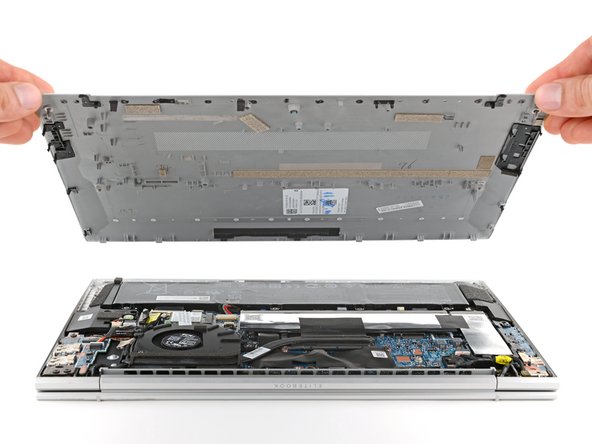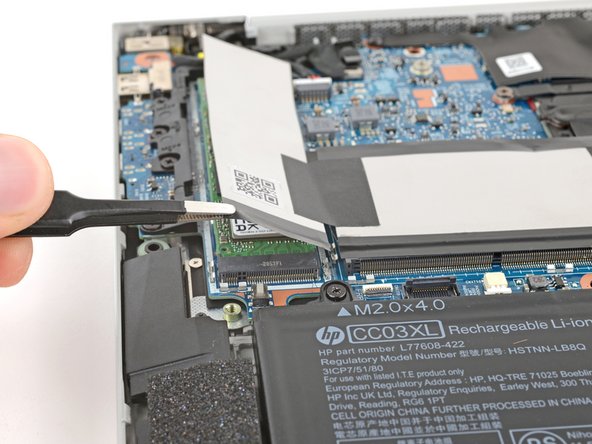crwdns2915892:0crwdne2915892:0
This guide shows how to reposition the SSD cover in your HP EliteBook 840 Aero G8 laptop.
crwdns2942213:0crwdne2942213:0
-
-
Save your work, fully shut down your laptop, and unplug all cables.
-
-
-
Use a Phillips screwdriver to fully loosen (but not remove) the five captive screws securing the bottom cover.
-
-
-
Position your laptop so the rear edge (with the screen hinge) is closest to you.
-
Insert the flat end of a spudger between the rear edge of the bottom cover and the frame, near the middle screw and ELITEBOOK text.
-
Use your spudger to pry up the cover to release the clip securing it.
-
Leave the spudger inserted under the bottom cover for the next step.
-
-
-
-
Slide your spudger along the rear edge toward one of the corners to release the rear edge clips.
-
Rotate your spudger around the corner and up the edge to release the clips securing the short edge of the cover.
-
-
-
Reinsert the flat end of a spudger near the ELITEBOOK text.
-
Repeat the previous step for the other side of the cover to release the remaining clips.
-
-
-
Lift and remove the bottom cover.
-
-
-
Position your laptop so the front edge (opposite the screen hinges) is closest to you.
-
Use the point of a spudger or your fingernail to push on alternating sides of the battery's sliding connector to walk it completely out of its socket.
-
-
-
Use tweezers or your fingers to peel up the bottom edge of the SSD cover.
-
Fold the SSD cover over, onto the memory module cover.
-