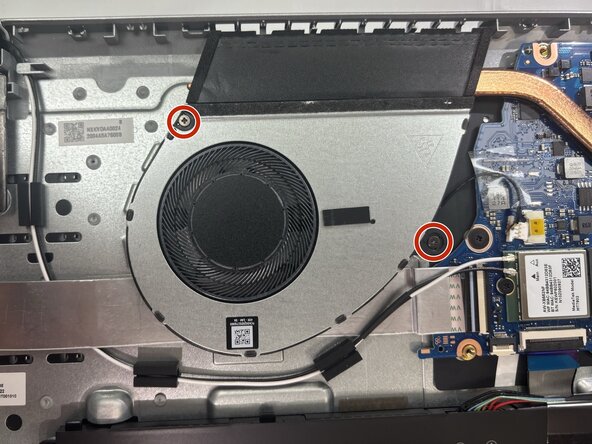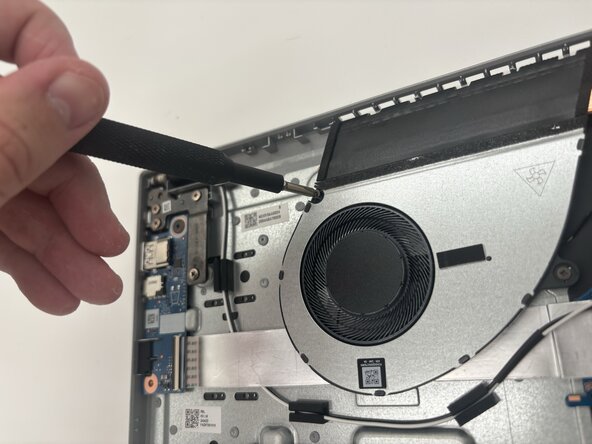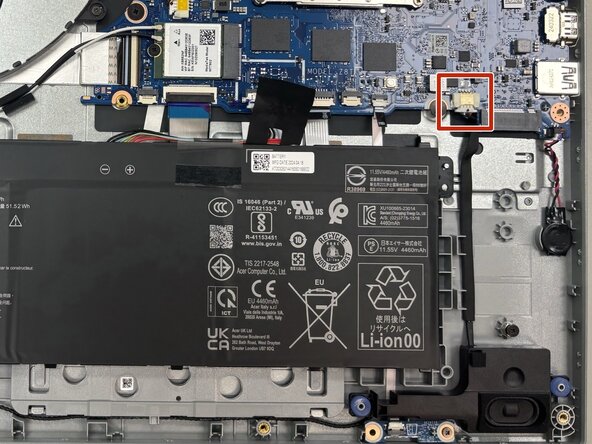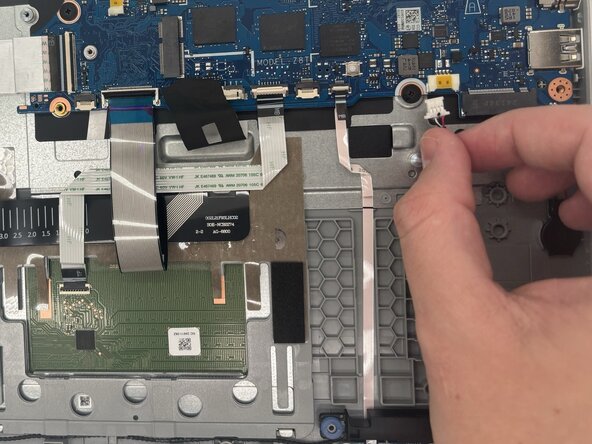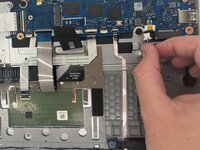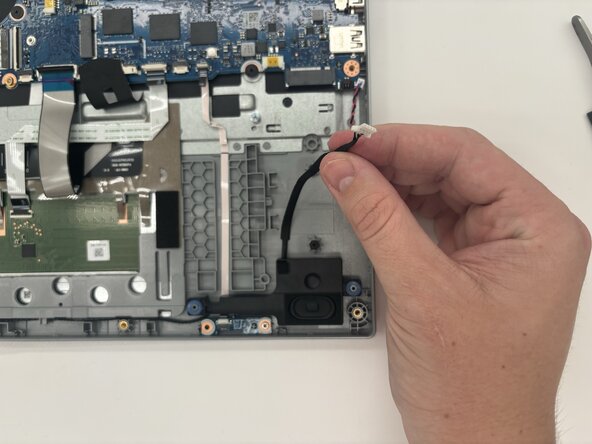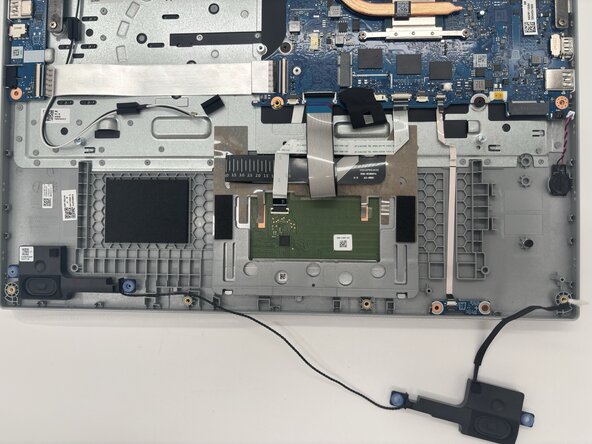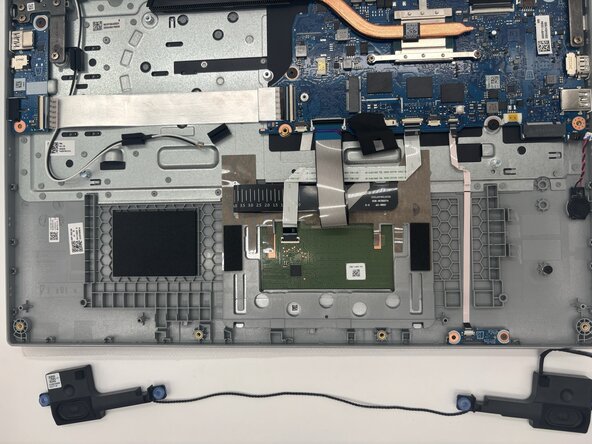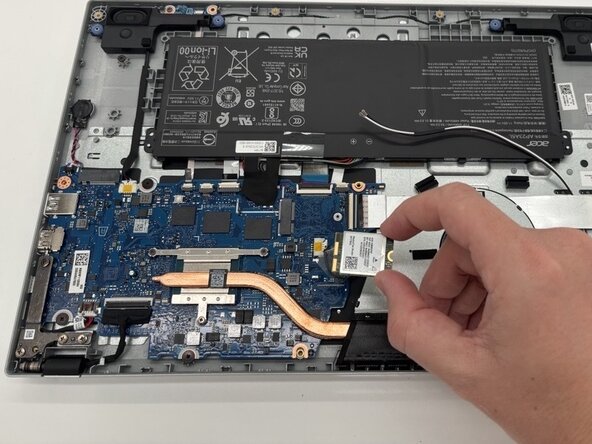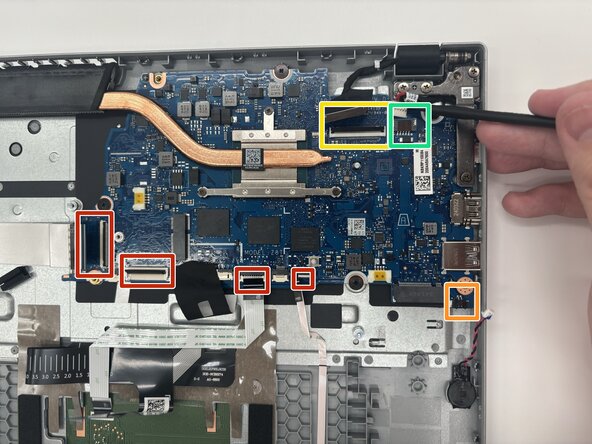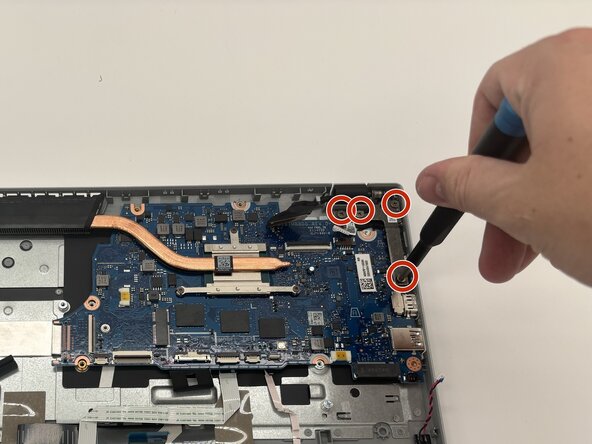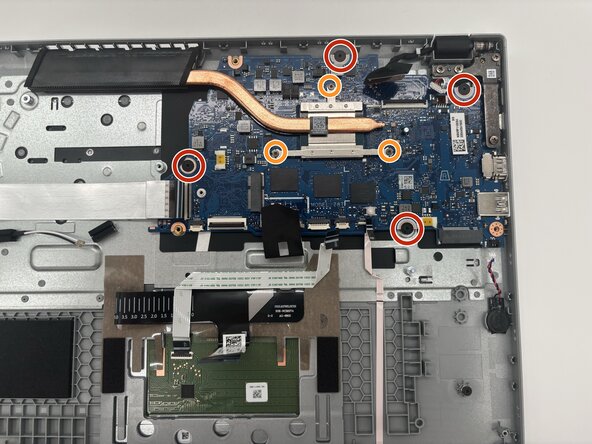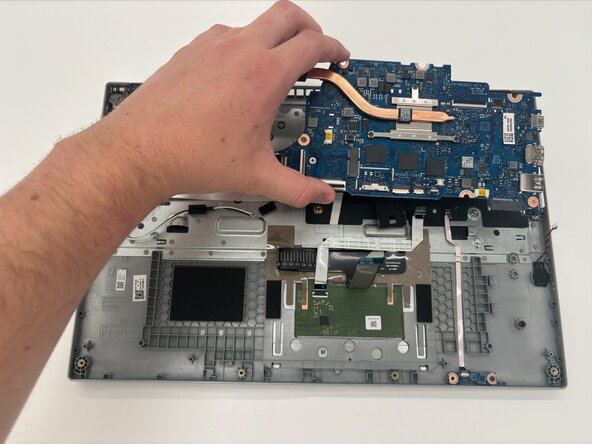crwdns2915892:0crwdne2915892:0
If your motherboard is causing issues such as system freezes and random crashes, this guide shows the correct way to remove the motherboard.
crwdns2942213:0crwdne2942213:0
-
-
Flip the laptop over so the bottom is facing up.
-
Use a Phillips #1 screwdriver to remove ten 5.6 mm screws from the back panel.
-
Place the end of an opening tool in the seam between the bottom and top case and slide it around the perimeter to release the clips holding it together.
-
Remove the back panel.
-
-
-
Use the point of a spudger to push on alternating sides of the battery connector to "walk" it out of its socket on the motherboard.
-
Lift the battery upwards to remove it from the device.
-
-
-
Use the end of a spudger to push on alternating sides of the sliding connector and remove it from the socket on the motherboard.
-
-
-
Use a Phillips #1 screwdriver to remove the two 3 mm screws attaching the fan to the chassis.
-
Slide the fan out from the socket to remove it.
-
-
-
-
To disconnect the speaker cable, use the point of a spudger to push on alternating sides of the connector to "walk" it out of its socket.
-
-
-
Gently remove the speaker wire from routing guides.
-
Remove the speakers and wire that connects them from the laptop.
-
-
-
Slide a thin, ESD-safe pry tool or angled tweezers under the metal neck of the white coaxial cable connector (as close to the head as possible) and lift straight up from the board.
-
Repeat to disconnect the black coaxial cable connector.
-
-
-
Use a Phillips #1 screwdriver to remove the 2 mm screw securing the Wi-Fi card to the motherboard.
-
Slide the Wi-Fi card out from the socket.
-
-
-
Use a spudger or a clean fingernail to flip up the locking flap on the four ZIF connectors—this is the unlocked position.
-
Use tweezers or your fingers to gently pull each cable out of its socket.
-
Try pushing on alternating sides of the CMOS battery connector with a spudger to disconnect it from the socket.
-
If that doesn't work, use a pair of tweezers to firmly grip the sides of the connector and pull straight away from the socket. Hold the tweezers closer to the connector to get a better grip.
-
To disconnect the display connector, first, gently push the tip of a spudger under the metal buckle to unclip it, then swing it over the socket.
-
Next, hold the buckle and cable together and gently pull the connector straight out of its socket.
-
Use the point of a spudger to push on alternating sides of the power connector to "walk" it out of its socket.
-
-
-
Use a Phillips #1 screwdriver to remove the four screws from the hinge.
-
Lift the hinge to allow the motherboard to be removed.
-
-
-
Use a Phillips #1 screwdriver to remove the four screws securing the motherboard to the chassis.
-
If your replacement board does not come with a heat sink, remove the three screws in descending order of the inscribed numbers on the heat sink.
-
Lift the motherboard from the laptop.
-
To reassemble your device, follow these instructions in reverse order. Take your e-waste to an R2 or e-Stewards certified recycler.
To reassemble your device, follow these instructions in reverse order. Take your e-waste to an R2 or e-Stewards certified recycler.
crwdns2935221:0crwdne2935221:0
crwdns2935227:0crwdne2935227:0