A lot of the time this is a 50/50 shot at being able to clean it and revive the printer because it's caused by residual ink on the contacts on the printer side on BOTH the electronics on the printhed itself where the gold pins are (and the strip inside), or the "bladders" in the printhead are damaged and the printer caught it because these use a bag/air style cartridge. First thing I do is I try to clean the contacts on the strip inside the printer AND the actual printhead. It might cause you to lose the calibration and have to redo it, but I've always told people when I give a shot, it's either that or you lose the entire printer... Having to do a minor purge and recalibrate the head is usually an accepted risk since it's that or tossing the printer. The problem is this rarely helps, but it's worth a shot. THe other thing that sometimes works is if you are EXTREMELY CAREFUL (and yes, I mean that!), sometimes you can push a solvent through the printhead entry point, but blow the bladder and the printer is actually a goner. Probably safer to get a ultrasonic cleaner or pay someone to borrow theirs if you aren't aware of how to not mess the procedure up and kill your printhead for real.
If you're okay with the beginner risks, this video shows all 3 methods -- inlcuding the high risk to beginner method: https://www.youtube.com/watch?v=tOXrsuVa...
The other cause (which is usually the problem) is the printhead has a pressurized area where the inks go - frankly, it's reminiscent of the old OJ Pros wiith the 88/88XL tanks and "disposable" printheads which were expected to be replaced. See here for how similar they are (I have these because I got a deal on some toner, but it came with a bunch of decrepit inkjet carts):
The old HP 88 printers could be fixed economically because the printheads were priced to be thrown out, the 950-95X series eliminated the cheap throwaway printheads, but they moved the part which breaks into the expen$ive "lifetime" printheads which cost ~$100-150+, so about half the cost of a new unit to the point if you absolutely insist on buying HP despite me and many others avoiding them for years on use and recommending them (except the old Pro 400 lasers at the newest, and the last of the FCC Class A laser models without the HP DS firmware), get one of the new ones and opt out of HP+ so you can use third party ink -- or buy a Canon. I know someone in high school who had one of the HP 88 ink models for mid volume use, and those were economical to service because the unit cost and ink yield made up for it with the black 88XL being ~72mL (color wasn't that off). Those were solid but I don’t think they let you print with empty tanks like the 95X machines do because of the bladder air injection risk.
crwdns2934105:0crwdne2934105:0
crwdns2934113:0crwdne2934113:0
crwdns2915270:0crwdne2915270:0
crwdns2889612:0crwdne2889612:0
2
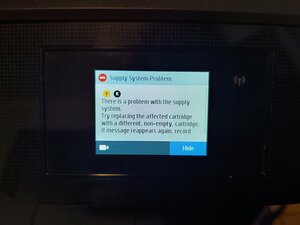


 1
1 
 303
303  162
162 
