Devices like yours that use electronic ink are a bit harder to diagnose than other types of displays like LCDs and OLEDs because the screen will hold a picture forever, even without power. So with no response it's hard to tell where the problem lies. But that's not to say there isn't anything that can be done. Rakuten, the manufacturer of your reader, has a whole troubleshooting page for your device that may help.
Troubleshoot your Kobo eReader – Rakuten Kobo
To start with, I'd suggest following their advice for a reader that isn't charging.
Fix battery and charging issues – Rakuten Kobo
In particular, this would be where I'd start:
If your eReader isn’t charging:
- Use a different cable.
- Use a different USB port on your computer.
- You can also use a USB power adapter to charge your eReader using an electrical outlet.
- Remove any USB hubs that are connected to your computer and connect your eReader directly to your computer's USB port.
- If you haven't used your eReader in a while, it may not detect the computer right away.
That's the first step, is to make sure your Kobo is getting power. A different cable, different charger or trying your charger on a different device will all help ensure power is getting to the reader. If nothing helps there, you may want to consider trying a factory reset, but save that as a last resort since it will erase everything on your reader. Here's the instructions for doing that on yours.
Manual reset Kobo Clara Colour & Kobo Clara BW – Rakuten Kobo
== Kobo Clara Colour manual reset steps ==
- Connect your eReader to a power source by doing one of the following:
- Turn on your computer and connect the included USB power cord to your computer first, and then your eReader.
- Plug the wall charger (not included) to a power outlet, and then connect your eReader to the wall charger.
- Press and hold the power button until you see the words “Powered off” on the screen and until the power light turns off.
- Release the power button.
- Hold the power button down until the power light blinks rapidly.
Note: The power light is located near the top-right corner of the eReader. - When the power light stops blinking rapidly, release the power button.
- Wait for the 'Restore' screen to appear.
Your eReader will start the factory reset process. You should see a black screen that tells you the eReader is resetting. Do not turn off your eReader during this process.
After the restoring process finishes, follow the onscreen instructions to set up your eReader. You'll need access to an active Wi Fi or internet connection to complete setup.
Give this information a try then come on back and let us know what you found. For better or worse, your experience may well help the next person who comes along with the same problem.
crwdns2934105:0crwdne2934105:0
crwdns2934113:0crwdne2934113:0
crwdns2915270:0crwdne2915270:0
crwdns2889612:0crwdne2889612:0
1
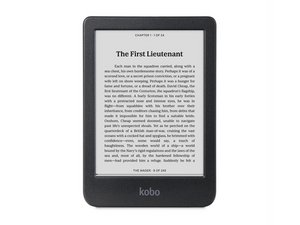

 1
1 
 68
68  104
104